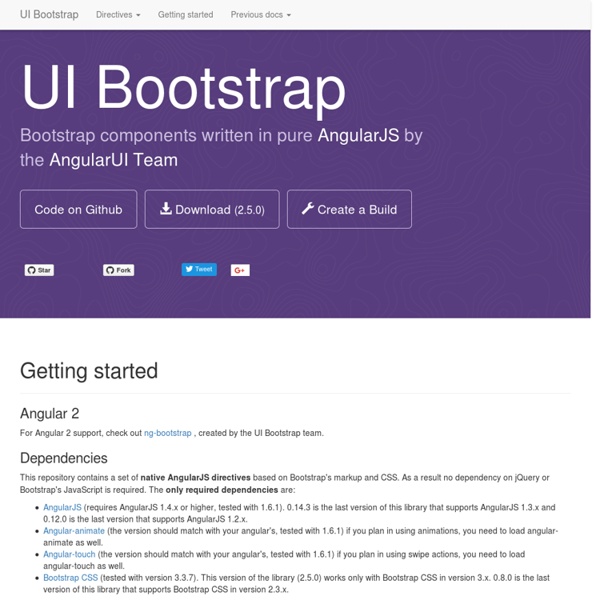21 Useful Workflow Tools for AngularJS Developers
These days, AngularJS is one of the most popular technologies around the web. It has simplified web application development to a great extent. Currently, it is a popular name buzzing in the community of developers and technology enthusiasts.
Tutorials
Advanced Uploading Techniques — Part Two Continuing from our last tutorial, we discuss how to automatically pause and resume your uploads using the online and offline events. Advanced Uploading Techniques — Part One Uploading large files or over slow connections makes your uploads vulnerable. Learn how to break your files into smaller pieces using the File API and how this enables users to pause and resume their uploads.
WebGL Lesson 1 – A triangle and a square
<< Lesson 0Lesson 2 >> Welcome to my first WebGL tutorial! This first lesson is based on number 2 in the NeHe OpenGL tutorials, which are a popular way of learning 3D graphics for game development. It shows you how to draw a triangle and a square in a web page.
AngularJS Views And Directives
AngularJS Views and Directives Introduction In the first text of this tutorial you saw how AngularJS splits an application into views, controllers and models (MVC). This text will dive deeper into how to create AngularJS views. Before we start, let me first set up a simple AngularJS application which you can use to play around with the examples in this text:
JavaScript Code Smells
In the past I've given presentations, recorded videos, and written blog posts about fixing common JavaScript and jQuery bugs. This is a good skill to have, but what about working code? Fixing broken code is important, but have you ever gotten into the situation where your code works, but it doesn't feel quite right... maybe even smells? "A code smell is a surface indication that usually corresponds to a deeper problem in the system" --CodeSmell by Martin Fowler As we grow as developers we strive to write more maintainable code, but on our journey we often times don't know what that looks like yet. Your JavaScript may pass stardard JSHint rules, but that doesn't mean it's legit.
JavaScript/JSON
The JSON object contains methods for parsing JavaScript Object Notation (JSON) and converting values to JSON. It can't be called or constructed, and aside from its two method properties it has no interesting functionality of its own. Description JavaScript Object Notation JSON is a syntax for serializing objects, arrays, numbers, strings, booleans, and null.
Angular Classy
Angular's controllers are super-simple which is fantastic for getting started (they're just functions). Because they are just functions, there's lots of different ways to write Angular controllers. This is powerful but can also lead to a lack of structure, especially when many people (with many different coding styles) are working on the same codebase.
Compute with Images — Runestone Interactive Overview
It appears you are trying to get to a class for which you must log in. If you have already registered, please login below. Otherwise you can Register here. Help spread the word! Join in the conversation, follow our development, learn about updates, or leave us a suggestion:
Model pattern for Angular JS
A word of caution, don’t get fooled. Even though this guide starts rather simply with things you know and take for granted; that’s just an introduction or preparation of a context if you will… It soon progresses to hardcore ES6 goodness, you are searching for, so no worries! Angular before models Most of the old Angular JS tutorials on the internet (and also projects you encounter while working for the clients) are still using simple approach where the $http service is used directly in the controller and the data is then unwrapped and assigned to some $scope property so that it is usable in the html template.
300+ Awesome Free Internet Resources You Should Know
Ali Mese is a freelancer, wanderer, and contributor to few startup projects. Say hi on Facebook or Twitter. This post originally appeared on his Medium blog. I’ve prepared a list of 300 web resources that are not only awesome, but free to use. Please let me know if I am missing any other useful resource!
Web Starter Kit
Download Web Starter Kit (beta) What is Web Starter Kit? Web Starter Kit is an opinionated boilerplate for web development. Tools for building a great experience across many devices and performance oriented. Helping you to stay productive following the best practices outlined in Google's Web Fundamentals. A solid starting point for both professionals and newcomers to the industry.