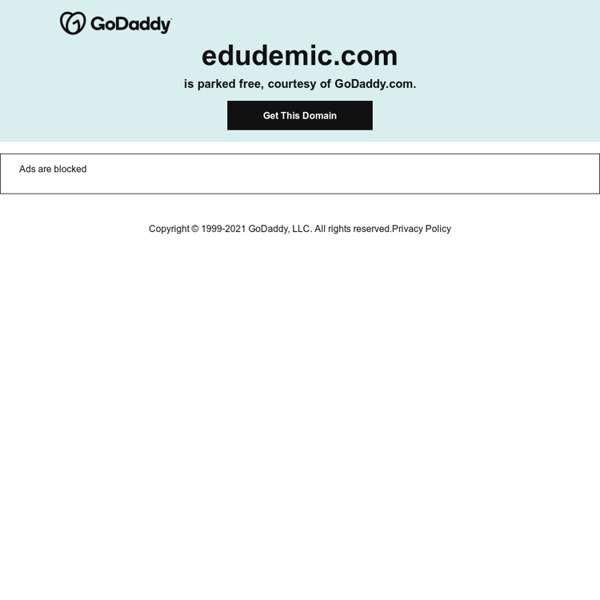Images in Your QR Codes!
28 Aug You’ve probably heard by now all of the ways I love to use QR codes in my classroom (scavenger hunts, with a projection screen, in the garden, to name a few!) Visualead is fantastic site that let’s users combine QR codes with images. You can upload any picture that you want and place your QR code right on top of it.
50 Must-Have Educational Apps
It’s time for holiday road trips and you know what that means: driving, flying, cranky kids, and… teaching opportunities! What’s that, you say? Well, there is so much downtime during the holidays where kids and adults spend hours just passing the time… why not try out some new apps on your phone? Many of these apps were found by The Teaching Palette, be sure to check out their fantastic site for more helpful resources!
How To Make An Infographic Using Piktochart
Infographics are pretty popular. We share a lot of them on this site because they’re an easy way to consume information. They’re eye catching, the visuals tend to help people connect and remember the information, and they’re easy to share with just about anyone, even non-experts in a field. They often boil down a lot of information into very manageable pieces, so for teachers, they’re easy to check out and learn something quickly while browsing the internet during a lunch break or after school. So how do you go about making your own infographic?
Project Based Learning with iPads
Bringing learning to life – Bringing Life to learning! To start with, I think Project-based learning is the future of education. It puts students into real situations where they have to: Act professionallybe a team playerunderstand their assigned roleStick to deadlines as a teamProblem solveProject manageCommunicate ideas
Meet your child’s new teacher: the iPad
Not long ago, I was horrified to learn children were allowed to use mobile phones in the playground. Now they’re actually being encouraged to bring smartphones out in the classroom, not to mention Kindles, iPads, Wiis and hand-held games consoles such as Nintendo DSs. Even exams are changing out of all recognition.
The Habits and Philosophy of an Effective iPad Teacher
I recently had the pleasure of connecting up with Richard Wells from Auckland, New Zealand through Twitter. He runs a similar iPad site: ipad4schools.org. I was very impressed with many of recent his info-graphics, and pitched him the idea to collaborate together on this poster.
10 Free iPad Creativity Apps for Young Learners
Teaching our kids to be creative is just as important as teaching them critical thinking skills.Creativity open up students mind to new learning horizons and makes them capable of tackling new and novel situations way better than any explicit instruction would do. We, in Educational Technology and Mobile Learning , strongly believe in the importance of creativity in education and we have dedicated a whole section in this blog to articles covering this topic. We have also reviewed some web tools that teachers can use to integrate creativity in their instruction and today we are going to introduce you to an awesome set of iPad apps that can do the same job but this time for young learners in primary schools. 1- Draw Free for iPad
12 Ways To Integrate (Not Just Use) Technology In Education
There are a couple dozen ways to ‘use’ technology in education. There are also a couple dozen ways to integrate technology in education. Think those two things are the same?
The 55 Best Free Education Apps For iPad
Finding apps isn’t difficult. Finding education apps is only a bit more challenging. Finding free education apps is also possible. Finding free education apps worth downloading is a different story entirely. The following is our list for the 55 best apps for learning we can find.