


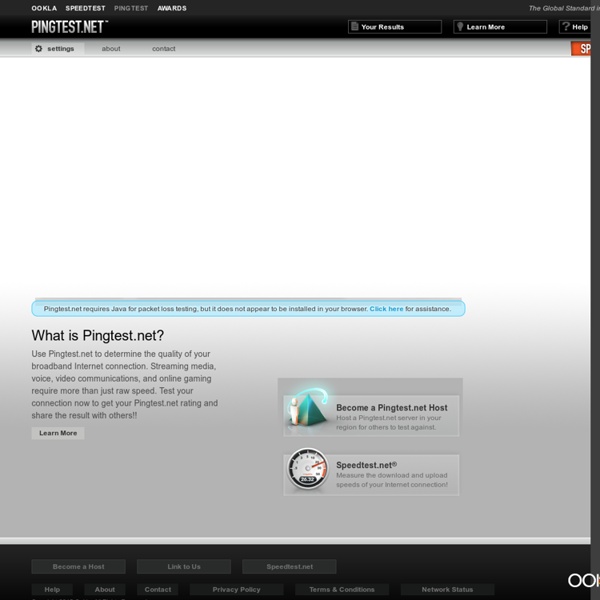
hellas online Speed Test: μέτρηση ταχύτητας σύνδεσης στο internet Online fundraising on Facebook — FundRazr Verigio Communications - PC-Port-Forwarding for Windows Intro No hassle PC-only TCP/UDP port forwarding (translation) and reflection is transparent for any application on the OS. Unlike other software, PC-Port-Forwarding performs everything on a Windows® PC without any additional hardware or complicated setups of various components. This application does everything automatically with the high performance and intuitive user interface.
Bürogemeinschaft in Neukölln Berlin Platz frei in kreativer Bürogemeinschaft (Kreuzkölln) Wir, Designer, Texter, Motion Designer, Rechtsanwalt teilen uns einen Arbeitsraum mit sechs großen... 160 € 12049 Neukölln Gestern, 21:35 Bürogemeinschaft/ Co-Working/ Arbeitsplatz in Neukölln (Rixdorf) Lust auf ruhiges Arbeiten in kreativer Atmosphäre? Wir - eine Journalistin, ein Filmproduzent, eine... 134 € 12055 Neukölln 05.09.2016 Entspanntes Co-Working in Neukölln (Richardkiez) Wir haben ab Oktober bis zu 4 Arbeitsplätze in sehr netter Bürogemeinschaft zu vermieten – einzeln... 150 € 12043 Neukölln 05.08.2016 Atelier platz zur Untermiete in August Nette Bürogemeinschaft "ADA Projektraum" hat 1 Arbeitsplätz zur zwischenmiete von 7. bis... 100 € 12051 Neukölln 27.07.2016 Bürogemeinschaft / Co-Working am Böhmischen Platz, Rixdorf [NK] Hallo alle, wir suchen zum 01.10.2016 jemanden, die/der Lust hat sich mit uns ein Büro zu... 130 € 12055 Neukölln 17.06.2016
FREIER PLATZ IM BÜROBORÜ zu den Fotos Die Fakten : Altbau mit Holzfußboden und Stuck micro sd 1gb günstig kaufen bei Mercateo MicroSD-Karte - winzige Speicherriesen mit großer Leistung MicroSD-Karten sind die besonders kleine Flash-Speicherkarte. Sie erreichen Ausmaße von rund 11 x 15 mm bei einer Dicke von 1 mm und einem Gewicht von wenigen Gramm. .net - Listening to a UDP broadcast with threads c# - Forward UDP packets to several IPs maintaining the original source address