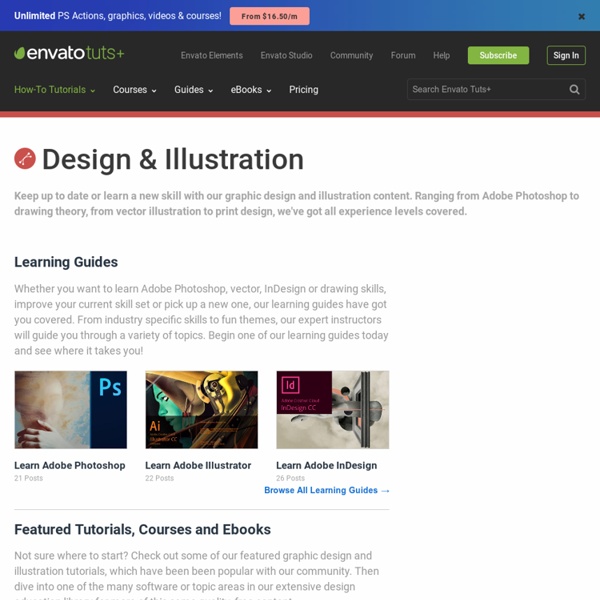How to Enhance Photos With a Pen Tablet
Have you ever come across a photo where all the highlights and shadows seem just too good to be true? If it's not HDR processing, it's pen tablet magic. Find out in this tutorial how to give a regular image a subtle, artistic feel with some clever brush work. Read more after the jump!
Installing And Managing Brushes And Other Presets
Step 1 We’ll be talking specifically about Photoshop Brushes in this tutorial, but the process is exactly the same for adding and managing Swatches, Gradients, Styles, Patterns, Contours and Custom Shapes as well, so just know that even though I’m talking about brushes, the information shared here applies the all these. Before we get into the meat of the lesson, lets start by taking a quick look at how Photoshop stores and uses these things. Photoshop allows us to keep as many brushes in the Brush palette as we’d like, but the more stuff you pack into the palettes the slower those palettes will load (because every brush takes a little memory) and the harder it’ll be to find the brush you’re looking for. I find that organizing and properly naming my brush sets in an external Brushes folder and then loading only the brushes I need for a specific project makes my life much easier. Step 2
Using Lighting, Atmospherics and Digital Illustration Techniques for Matte Painting - The Making of Golden Sunrise in a Fairy Land by Stas Lobachev
To create a realistic matte painting, or any artwork for that matter, it is important to understand the properties of light, atmospherics, color and perspective. Proper perspective and use of light can bring out the true scale and depth to any image, while using the wrong lighting or perspective can make the artwork feel pasted together, or make it seem as though it is a miniature model instead of a realistically scaled image. In this tutorial, you’ll learn how to take a concept, develop it using linear perspective, then add in value and color perspectives, and then apply photographic references to achieve a realistic matte painting. You’ll then learn how to apply adjustments to achieve realistic scale, and understand the properties of light and atmospherics for realism. Lastly, you’ll learn some great compositional techniques.
500+ Space Brushes for Photoshop
Graphic designers love free Photoshop brushes, so I decided to put together a collection of the best brushes for creating space scenes. This includes brushes for stars, planets, moon, galaxies, nebulae, and more. Photoshop Space Brushes: Galactic Brushes (14 brushes) High Def Space Brushes (12 brushes)
20 Adobe Vector Illustration Graphics Tutorials
Vector illustration is a popular technique of many digital illustrators worldwide. Adobe Illustrator is a very powerful tool for illustrating various elements which you can use for web pages and so many design. Of course it contains lots of skill and method, you need learn step by step to improve you technics. It is not so easy but so luck there are many tutorials for your reference. We have collect 20 Vector Illustration Graphics Tutorials, hope it will be helpful to you.
Create a Colorful Cake Illustration in Photoshop
Photoshop is a very powerful illustration tool and today we will make a wonderful, tasty, and colorful cake without having to do the dishes afterwards. I had based this tutorial on the cake from my set of icons that I created earlier and which enjoys great popularity. This illustration was created using Photoshop shapes and a bit of painting.
Photoshop Watercolor Painting Effect Tutorial
Written by Steve Patterson. In this Photoshop effects tutorial, we're going to learn how to easily make a photo look more like a watercolor painting. This photo effect works best on images where maintaining rich colors and strong contrast is more important than keeping any fine details, since you'll be losing a lot of detail with this effect. Creating the effect is as simple as duplicating some layers, applying a few filters, and using a few different layer blend modes, and the whole thing takes only a couple of minutes from start to finish.
Basic Image Adjustment 101
Step 1 The following photograph was taken by my wife a few years ago of a landmark barn near our home. Shot with an old Nikon D100 in JPEG mode, I dismissed the photo for years feeling that it was too muddy to ever produce a good fine art print.