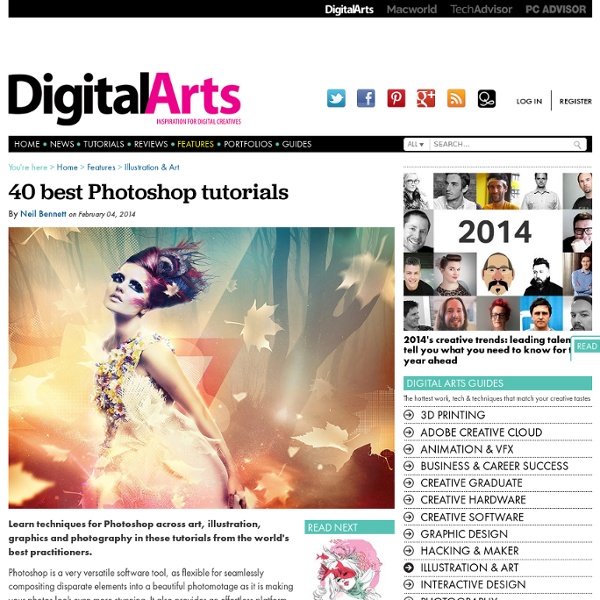500+ Free Download High Quality Photoshop PSD Files For Designers
Why redo what is from the web “free download” ? Plenty of web designers create and share with the community, plenty graphic files. Most often, they are free download and can mostly be used in business projects. But the plenty ways used for the distribution of these files is problematic (from own blogs, social networks, sharing networks)…Lot of you have interest for these files, and regarding this point, 2experts decided to create selection lists of these files. These lists give to the web designers, the possibility to get a quick overview of some of the best free download files, grouped on an unique page. Today is an exceptional day because you are not restricted to one list but you can browse a selection of the best lists from all of them, and this final selection cumulate all together, around 500 Photoshop files, files you can download.
Comment créer une manipulation de photo Flaming
In this tutorial, we'll manipulate a picture so it looks like a woman burning in flames. The idea behind this manipulation was to create a nice looking illustration, only by using simple techniques and tools such as the Brush tool and Warp command. I hope you enjoy the tutorial and try it with your own stock imagery. Editor's note: This tutorial was originally published on Psdtuts in January 2009.
50 best Photoshop tutorials - Features
Learn techniques for Photoshop across art, illustration, graphics and photography in these tutorials from the world's best practitioners. Photoshop is a very versatile software tool, as flexible for seamlessly compositing disparate elements into a beautiful photomotage as it is making your photos look even more stunning. It also provides an effortless platform for creating dynamic graphics for both web and print - and let's not forget its pragmatic usefulness as a day-to-day tool for tranforming graphics and photos into the perfect format for your output requirements.
Photo Effects - Tuts+ Design & Illustration Category
Rose92 shares In this tutorial, we will explain how to use the vector editing and 3D capabilities of Photoshop to create rubber and glass 3D text. In the process, we will show you how to create the materials, modify the lighting, render the scene, and finally, how to enhance the color of the final result. Let's get started! In this tutorial, we will explain how to use the vector editing and 3D capabilities of Photoshop to create rubber and glass 3D text.
How to Make a Map in Illustrator
Every time I start thinking of a tutorial to write, I try to show techniques that I use in my job as a designer. For example, today I will be showing you how to make a nice little map. I was called to make a map for the university which was tedious but still fun. This can also be a neat little add-on to a party invitation or the like.First and most importantly turn on some music! Some Armin van Buuren thumping in the background helps the creative process. Secondly Make sure your computer is on.
Vectors® Vector Icon - People Mix Silhouettes 2 Image ID: 301924635. Free Download from shutterstock.com, fotolia.com, dreamstime.com, Photos&Vectors, 123rf.com, istockphoto.com, depositphotos.com, sxc.hu
Vector Icon – People Mix Silhouettes 2 .EPS Vector STOCK IMAGE ® Vector Icon – People Mix Silhouettes 2
25 Free Vector World Maps
Generally, finding World map templates is not an easy task. Unlike patterns and textures, high-quality world maps are not the easiest to come across. We realized this problem some time back, and here we are today, with a solution to it — an assortment of 20 world maps in various formats (PSD, SVG, and PNG). Browse through the collection, and do share your thoughts with us in the comments below. Also, if you are aware of any world map source file that we missed, feel free to add it to the list by commenting below.
14 copyright essentials teachers and students must know
Using copyrighted material incorrectly can land teachers and students in hot water. Here’s what you need to know to stay safe. (Image by Gerd Altmann via Pixabay.com / CC0)