


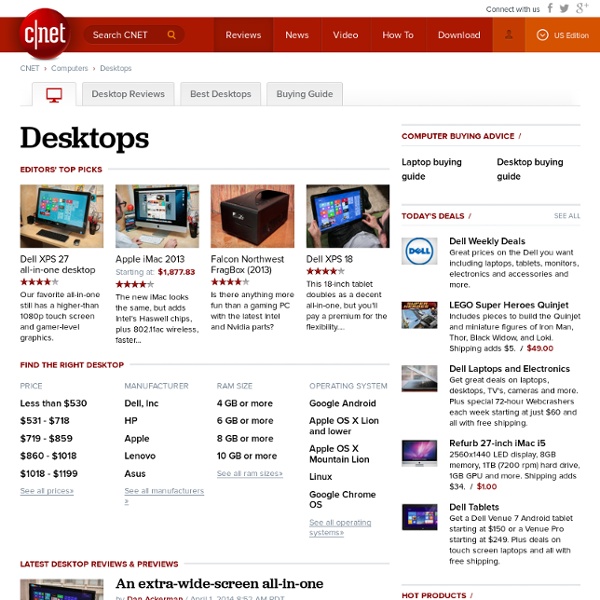
http://www.cnet.com/topics/desktops/
Related: réalisationLapse Pi – Motorised Time-lapse Rail with Raspberry Pi Here’s another article in the series of photography related DIY projects using the Raspberry Pi single board computer. This time it’s a Time Lapse rail. In this case, I think it’s OK to start with the results, so here’s a video of a few time-lapse sequence that I’ve put together over the last few weeks. Installing Raspbian on the Raspberry Pi & using SSH and VNC to remotely connect to the Raspberry Pi UPDATED: July 18th 2013 This blog entry will describe: The installation of the Raspbian Wheezy Linux Distribution on an SD card.Powering up the Raspberry Pi (RPi) board and connecting it to the networkRemotely Accessing the RPi board via SSHInitial Configuration of the Rasbpian OS/ RPi boardRemotely Accessing the RPi’s graphical desktop environment (LXDE) via VNC For starters you’ll need a microUSB terminated AC adapter, an Ethernet cable & an SD card.
electronica 2012: I/O expansion board available for Raspberry Pi 12 November 2012 A new, easy to use digital interface that allows the Raspberry Pi to control and sense physical devices such as lights, motors and sensors will be demonstrated for the first time at electronica 2012. Designed and manufactured in the UK, PiFace Digital is available as an assembled I/O expansion board that stacks on top of the Raspberry Pi to let users make easy screw terminal connections to control real world devices and read basic sensors and switches. The board, available exclusively in the UK from element14, is targeted at beginners of all ages. RPi Hub Notice: The Raspberry Pi Wiki pages on this site is collaborative work - the Raspberry Pi Foundation is not responsible for content on these pages. Now shipping to customers See the Buying Guide on how to order one, or visit the Raspberry Pi Foundation Home Page About The Raspberry Pi production board (model B Rev 2.0) 3D CAD Model of the Raspberry Pi 3 Model B (Download)
Quick start guide What you will need Required SD CardWe recommend an 8GB class 4 SD card – ideally preinstalled with NOOBS. You can buy a card with NOOBS pre-installed, or you can download it for free from our downloads page.Display and connectivity cablesAny HDMI/DVI monitor or TV should work as a display for the Pi . For best results, use one with HDMI input, but other connections are available for older devices. Attiny85 and RPI It is wellknown fact that you can use the Arduino as a frontend for the RPI. A simpler and cheaper solution is to use one of the tinys from Atmel, for example the Attiny85. An ATtiny 85 cost about 1-2 $, and no other components are neede.
RPi Setting up a static IP in Debian Using a static IP can be very useful in case you wish to easily access your RPi without need to get its IP address every time it boots or reconnects to the network (i.e. using SSH, (S)FTP services). To achieve this there are a few quick steps to be followed. You only need to modify the file /etc/network/interfaces Before you do, backup the current version of the interfaces file, if there is already one present: Pi-Face Interface for Raspberry Pi Allows you to control lights, motors etc. Sense inputs Creditcard size, stacks on top of Raspberry Pi Buffered to protect the Raspberry Pi Easy to connect with screw terminals Program in Scratch or Python Test with onscreen simulator Pi-Face Digital is the first of a range of interfaces to allow the Raspberry Pi to control and manipulate the real world. It allows the Raspberry Pi to read switches connected to it – a door sensor or pressure pad perhaps, a microswitch or reed switch, or a hand held button.