


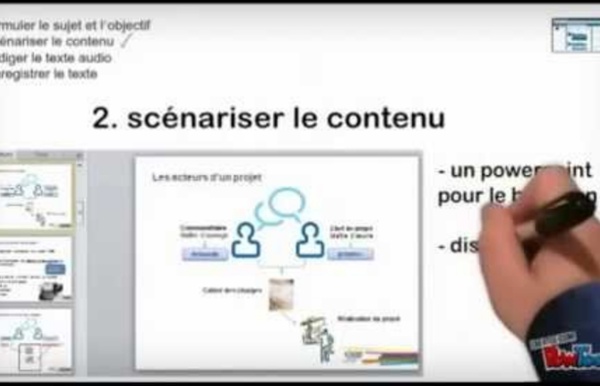
http://www.youtube.com/watch?v=BDLV6PXgLPw
Related: Vidéo & e-Learning • Créer des vidéos • Formation au numérique • Capsule VidéoThe 6 hottest learning trends for 2018 – Part 5: Video — eLearning, instructor-led training, blended learning - Limestone Learning We’re visual creatures. In fact, about 65% of people learn and remember best through visual communication. It also appeals to auditory learners, who make up 30% of the population. Movenote Movenote.com On movenote.com you are able to create an account and sign in to Movenote. Installation is not required as Movenote is a browser based software. Five Tips for Creating Effective Learning Videos The use of video-based learning content has been growing in popularity across all industries, changing the way people learn. As a result, the expectations for this type of content have risen and video creators are finding it more difficult than ever to ensure that their content is effective and engaging. As a former instructional designer, I’m very intrigued by this notion and I’m happy to share with you… These recommendations are partially based on a study* conducted by TechSmith. 1. Setting the right expectation:
When Should You Use Video in eLearning? Lights, camera, action…everyone loves a video! And, videos make a great addition to eLearning courses. But is a video always the right option? Not always. Here are five questions to ask before you spend the time (or money) adding video to your course: Make Your Online Video Interactive, Social, and Engaging Viddler's in-video tagging and commenting feature allows you and your viewers to interact within the video. By using our full player, you are given the option to leave a text or video comment and a tag right on the video timeline. By making your video public, you give your viewers the ability to interact with your videos by leaving comments or even video comments directly on the timeline. Video comments are recorded directly from your webcam so they appear instantly with no encoding time.
Five Alternatives to the Talking Head Video for MOOCs & Online Courses Most xMOOCs, and some for-credit online courses rely heavily upon what many refer to as the ‘talking head’ video format. The ‘talking head’ is usually the subject-matter expert delivering a lecture in his or her area of expertise. There’s great value in this format when used strategically and sparingly. Yet the effectiveness of lecture videos as a primary content source for online courses and MOOCs is difficult to determine. Screencasting and Video Editing Software Record Anything. With ScreenFlow you can record any part of your monitor while also capturing your video camera, iOS device, microphone, multi-channel audio device and your computer audio. Edit Everything. The easy-to-use editing interface lets you creatively edit your video, and add additional images, text, music, animations and transitions for a professional-looking screencast. Share Anywhere. Export an MP4, MOV, M4V or even an animated GIF to the Web or publish directly to your YouTube, Vimeo, Wistia, Facebook, Google Drive or Dropbox.
Documentation Hi BV52, Sorry for the delay, I'm on holiday at the moment. I am using flashcards on the h5p site. The Optimal Length Of An eLearning Video How long should your eLearning video be? This is the question which gets asked in nearly every eLearning project we have done where video content has been produced. There is no perfect answer to this question but the following 4 factors can help determine the optimal length of a learning video for a particular project. I. The topic to be covered in the video Some topics can be explained easily within a few minutes of video. How to Produce a Stop Motion Video If you aren't planning on building a more permanent stop motion studio in your office, here are a few quick tips to set up your own stop motion studio on the go! Find a stable table or surface Get yourself a solid table that doesn't have wheels (or if it does, make sure you can lock them in position). This will make sure your setup and shot won't move from frame to frame in your video. Be wary of light