

Could Chrome OS ever become a dominant force in the PC industry? Google Gold: 15 Essential Chrome Extensions. Google Chrome is a Web browser used by millions of people around the world.

It is, by some estimates, the most popular Web browser in the world, and it has many more lovers than it does haters. However, the standard Chrome experience can be made so much better with a handful of extensions. Make Chrome Work For You There are tens of thousands of Chrome extensions available on the Chrome Web Store, but many aren’t worth the time and effort required to discover them. Only a select few are absolutely worth exploring. Having already published a long list of the best Chrome extensions, we have now narrowed in on the absolute essentials that all Chrome users should install, especially those who want to help boost their productivity. HTTPS Everywhere HTTPS Everywhere automatically switches many websites from plain ol’ HTTP to the more secure HTTPS. Web Of Trust Web Of Trust, more commonly known as WOT, is a service which rates websites by a simple traffic light system based on user ratings. 5 Free Apps that Every Chromebook Classroom Needs - Insight ON - Insight ON.
With a little over 30,000 apps in the Chrome Web Store, finding good education apps can be daunting.

So, what makes an educational app stand out? A great app: Chrome OS updated with USB file transfer support for Android phones and tablets. Google updated the Stable channel of Chrome OS today and while the new build ships with its set of token bug fixes, this revised software also introduces support for a highly requested feature.

Chromebook owners can now transfer files from Android smartphones and tablets via a USB cable. After several requests, this overdue feature is now available for all Chrome OS devices, excluding Chromeboxes. Untitled. This is not a toy: $250 Samsung Chromebook 2 has Intel CPU, fanless design, aluminum reinforcement. Chromebooks aren’t crummy anymore.

Samsung’s new Chromebook 2, announced Friday, joins a growing cadre of Chromebooks that aspire to more than being cheap. They have powerful CPUs, interesting features, and in the Samsung Chromebook 2’s case, an extra-sturdy chassis so it won’t get beaten up on the playground. Nearly 1.4 million Samsung Chromebooks are deployed in U.S. schools, but these devices were designed for casual users, not rambunctious children. Samsung product manager David Ng admitted his company “needed to make the device more durable” for the education market. Aluminum reinforces the display panel, the corners of the chassis, and other vulnerable points.
Image: Samsung. Chrome OS Gets a New Battery Usage Tracker for Apps and Websites. Here is a cool new feature Google added to Chrome OS.
Just like your Android phone or tablet, Chromebooks can now tell you which app or website is draining battery. Each website/app shows a battery usage percentage. Clicking on it opens the Detailed Settings page where you can stop the website/app by simply clicking on the “Stop” button, says François Beaufort. Chromebook lending kiosks coming to US colleges. College students at select universities across the US will be able to borrow Chromebooks for up to three days via the Chromebook Lending Library.
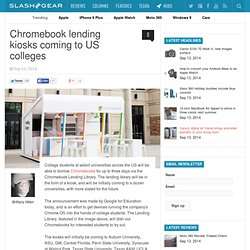
The lending library will be in the form of a kiosk, and will be initially coming to a dozen universities, with more slated for the future. The announcement was made by Google for Education today, and is an effort to get devices running the company's Chrome OS into the hands of college students. The Lending Library, featured in the image above, will dish out Chromebooks for interested students to try out. The kiosks will initially be coming to Auburn University, ASU, GW, Central Florida, Penn State University, Syracuse at Walnut Park, Texas State University, Texas A&M, UCLA, and University of Colorado Boulder.
The Lending Library will start rolling out over the upcoming weeks. TheNextWeb : 27 of the best Chrome extensions ... 27 of the Best Chrome Extensions You Should Check out Today. We love the Web.
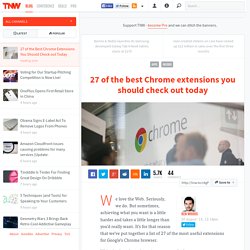
Seriously, we do. But sometimes, achieving what you want is a little harder and takes a little longer than you’d really want. It’s for that reason that we’ve put together a list of 27 of the most useful extensions for Google’s Chrome browser. We’ve broken them down into groups of a few per category to keep it organized, which means we’ve invariably missed out a few of your favorites – let us know in the comments or on our Facebook page and we’ll keep this list updated. Before jumping in, it’s worth noting that you should only install Chrome extensions that you feel confident in trusting – most require permissions to view all your browsing data, at the least.
Microsoft's first Chromebook killer is a $200 HP laptop. Microsoft announced that it would be working with its partners to release ultra-low-cost Windows laptops just over a month ago, and now thanks to a leak from MobileGeeks, it looks like HP will release one of the first of these ultra-low-cost computers.

The HP Stream 14 is a 14-inch, Windows 8.1 computer that is expected to sell for a paltry $199. The Stream 14 has an AMD processor, 1366 x 768 pixel display, 2GB of RAM, 32 or 64GB of internal storage, and a slot for an SD card. Acer Chromebook 13 Preview. Chromebooks are popular because they're usually really cheap, but the good news is they seem to be getting more powerful.
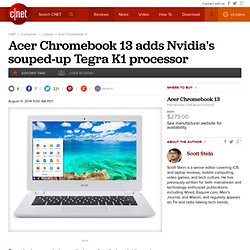
New processors are finding their way into the latest Chromebooks, including a handful of Intel's laptop-level CPUs. The Acer Chromebook 13 goes another route, adding Nvidia's new Tegra K1 processor, a powerful system-on-a-chip that recently appeared in the Nvidia Shield Tablet. That new processor doesn't pump the price up too high: the Chromebook 13 starts at $279 in the US, a pretty reasonable neighborhood for a budget Chromebook. It's available for pre-sale today. In the UK, it'll start from £219 and will go on sale later in August. TwistedWave - Create Audio Recordings and Save Them in Google Drive. TwistedWave is a new audio recording and editing tool that is now included in Next Vista's list of recommended tools.

Through TwistedWave you can create and edit spoken audio recordings from scratch. Your completed tracks can be exported to Google Drive and SoundCloud. If you have existing audio tracks in your SoundCloud or Google Drive account you can also import it into TwistedWave to edit those audio tracks. Amazon's back to school sale includes 17 Chrome devices. A number of… Chromebooks beyond the cloud: Everything Chromebooks can do offline. Born as pure conduits to the web—showcases for Gmail, Drive, and other Google cloud services—Chromebooks have struggled to shake a bad reputation. The basic complaint is that Chromebooks become nothing more than dumb, worthless, keyboard-equipped pieces of glass when your Internet craps out. While that may have been an accurate description of first-generation Chromebooks, nothing could be further from the truth today. The offline abilities of Chrome OS have skyrocketed since the first Googley laptops hit the streets, and now Chromebooks can tackle many of the most popular PC uses—from blasting out emails to working on spreadsheets to even just playing movies—completely offline.
Save image & link to Dropbox & Google Drive. Chrome OS now supports supervised user access. Blogging-with-students-workflow. So, I took the plunge headfirst into the land of blogging with my students this year, and as always, my biggest hurdle is digital workflow. I always want to give my students the best possible feedback, but if I don't have a good way to manage their work, it can mean lots of extra hours in the grading process. I used to use Google Reader (RIP) exclusively, and had checked out some other RSS readers without loving any particular one.
(On a side note, I LOVE Flipboard on my iPad, but I don't use it to grade student work.) So this year when my kids started writing their blogs, I was spending an inordinate amount of time going back and forth trying to enter grades, read posts, etc. That's when I realized I needed technology to come and save the day! Feedly has worked marvelously in saving me time, energy, and sanity in the classroom.
Another nice feature of Feedly is it allows you to categorize your feeds, so I simply made folders for each class. BatchGeo to Create Maps with Spreadsheet Data. Untitled. Four new ways to customize your Google Forms. From classroom pop quizzes to RSVPs for your family reunion, you can use Google Forms in tons of different ways -- which is why it's important to be able to customize each form to fit your needs. Starting today, you’ll be able to take advantage of four new features to create your perfect form: progress bars, data validation, embedded YouTube videos, and custom messages.
Guide respondents through your survey with a progress bar Sometimes it’s helpful to give respondents a sense of how much of a survey still needs to be completed, and now you can by turning on a progress bar in your form. To turn it on, just check the progress bar box in the Form Settings tab. Get results the way you want them with data validation Let’s say you’re using Forms to collect sign ups for an email newsletter. With data validation, you can now ensure that the email addresses are formatted correctly, and consequently avoid those unpleasant bounce-back messages.
Pocket brings its bookmarking and distraction-free ‘read it later’ service to Windows and Chrome OS. 5 September '13, 06:31pm Follow Pocket, the handy tool for saving stand-out content across the Web and then reading, watching or looking at it later on another device, has launched a new desktop app for Windows and Chrome OS users. The app is built on Google’s new Chrome Apps platform and offers a similar full-screen experience to that found on Pocket’s Mac incarnation.
Articles saved from the Pocket Chrome extension (or any of its other apps, for that matter) will be saved automatically for offline viewing with the new Windows and Chrome OS apps. Upon launching the app and logging in to their existing account, users should therefore see all of their previously bookmarked content ready and waiting. Google’s strategy to take over computing continues: Chrome apps “For your desktop”
On the official 5th birthday of Google’s Chrome browser, Google introduced Chrome apps for Windows desktop users. The new “For your desktop” section of the Chrome Web Store launched on Thursday and offers applications that run outside of the browser as well as offline on Windows computers that have the Chrome browser installed. Chrome to make search-by-image easier. Google updated the beta versions of its Chrome browser on Thursday with new features that push the envelope just a bit further. Jpeterson7384 : Welcome to #ChromebookU! Really...
Google To Launch Play Textbooks In August, Partners With 5 Major Publishing Houses. At its Android and Chrome event in San Francisco today, Google announced that it is bringing textbooks to the Google Play store so students will be able to purchase and rent their textbooks for their Android devices and for reading on the web. The company has partnered with five major textbook publishers to launch this service. Chrome Toolbox « Trails Optional. There is an explosion of school districts in Alberta, including my own district, Northern Gateway Public Schools, who are using the Google Apps for Education suite of tools. How To Use Google Drive on a Chromebook. Google Drive is built in and integrated with the Files App on your Chromebook. What Do You Think Of The Chromebook? [You Told Us] The Chromebook has been with us since the end of 2010, when Google introduced a prototype of the new form factor that was never put up for sale.
In 2011 the first commercial Chromebook devices showed up, and these have done reasonably well ever since. Making the Most Of Google Drive With Integrated Apps. Advertisement. For schools: The new Lenovo ThinkPad Chromebook. Posted by Caesar Sengupta, Director of Product Management Learning online is transforming today’s classrooms. More than 1,000 schools are using Chromebooks, opening the door for their teachers and students to take advantage of the web’s vast educational resources. Collecting Digital Work w/Drive. Panelize. Creating a Demo Using Google Plus.
Chromebook Teachers - Google Groupes. Webpage & WebCam Screenshot. GAME ON! MWGS Voting. Google Docs and Drive for Educators by Rich Kiker. Any.DO’s Chrome app now lets you create to-do lists directly from Gmail. Any.DO’s Chrome app now lets you create to-do lists directly from Gmail via The Next Web. Now when you open Gmail, the Any.DO chrome extension will let you send items to your Any.DO account via a little ‘Remind Me’ drop-down box.
Any.DO takes the email subject-line by default, but you can edit this to something of your choosing:You can choose which day to add it to, and the corresponding time. How to view Office files, edit photos, and watch movies on your Chromebook. Loopster: Upload Your Videos To Edit & Publish Them Online. Normally we have desktop applications installed to edit our videos before we upload them. Socrative. The Logistics of 1:1 Chromebooks at Leyden [guest post] Best Chrome Extensions. Diet Plan for Google Chrome Extensions. Google’s Pichai: Apps are the seed for a Chromebook future — Cloud Computing News. Sharin' in the EdTech Groove! 5 Reasons To Give Chrome OS A Second Chance. Fondy Free Radicals: More Teacher Quotes. Gmail Attachments To Drive: Save Gmail Attachments Direct To Google Drive.
Google Docs: My List. Google Drive + Chrome OS = More Awesomeness on Your Chromebook!! Technology Team Tackles Teacher Training. Instant Screen Sharing. A New Window Manager for Chrome OS. Fond du Lac High School Set to Finalize $1M Chromebook Deal - Chromebook Forum : Google Chromebook Forums. Fondy Free Radicals: Chromebook Teacher Quotes. Improved discussions, search scanned text in PDFs, and more. What's an App? Chromie: An Easier Way To Manage Windows & Tabs [Chrome] CB's in Education.