

Zopim Live Chat. OM Maximenu. "Maximize your main navigation by adding text, images, videos, slideshow, tabs, menu blocks, user info ...

" That is now possible by using OM Maximenu which can create menus with all other module blocks you want as attachments, modules like views, slideshow, menu, user, nice menus, quicktabs, and custom blocks with tables, lists, images, videos, etc. For OM Maximenu advanced editing, install OM Tools 2 Version 2 (Maximenu) New version of this module is currently in development, Maximenu, which is supposed to be simplier to use. Demo/Samples Plugins. uLogin (advanced version) uLogin service allows your users to login using their accounts at: FacebookTwitterVkontakteOdnoklassnikiMail.ruGoogleYandexLive JournalOpenIDWindows Live IDLinkedIn Last.fm, SoundCloud, Steam, Flickr, Vimeo, YouTube, WebMoney, foursquare, tumblr, etc.

Demo uLogin for Drupal 7 Production sites D7: Computer Bild Features Required fields If your site requires some information that can't be filled using data from authentication providers then you might want to use the Complete profile or Profile Fields Force Filling module. Installation and Setup Custom icons If you want to use custom icons for authentication providers then there is support for that in the 7.x-1.10 release: Hooks hook_ulogin_username_alter(&$name, $data) - Alter username for the user being created/registered by uLogin. For Firebug. This module is a helper module for a customized Firefox plugin that displays Drupal debugging and SQL query information (thanks to integration with devel module) to the Firebug window.
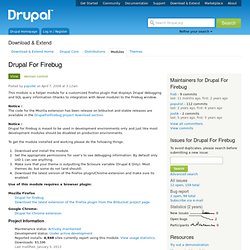
Notice : The code for the Mozilla extension has been release on bitbucket and stable releases are available in the DrupalForFirebug project download section. Notice : Drupal for Firebug is meant to be used in development environments only and just like most development modules should be disabled on production environments. To get the module installed and working please do the following things: Download and install the module.Set the appropriate permissions for user's to see debugging information. By default only UID 1 can see anything.Make sure that your theme is outputting the $closure variable (Drupal 6 Only). Use of this module requires a browser plugin: Mozilla Firefox Drupal for FirebugDownload the latest extension of the Firefox plugin from the Bitbucket project page. Google Chrome: Your social media presense On The Web. This module provides a single block that can show social media icons that link to your brand's content located elsewhere on the web.

The icons will not show up unless you provide a link to that site. As of the 1.4 release links are added on the module configuration page. (Before the 1.4 release they were added as part of block configuration) Icons provided for: TwitterFacebookPinterestGoogle+YouTubeFlickrMySpaceLinkedInDeliciousFriendFeediTunesRSS This module was written by Jen Lampton of Jeneration Web Development and is also maintained by Cedric Meiresonne of dotProjects.
Latest social Media icon set designed by Darius Garza of Chapter Three. Here is some sample code for using anchor tags instead of image tags for your social media icons. /** * Overrides theme_on_the_web_image(). Follow. ShareThis. Integration with the ShareThis social bookmarking utility on selected node types.
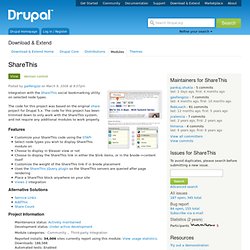
The code for this project was based on the original share project for Drupal 5.x. The code for this project has been trimmed down to only work with the ShareThis system, and not require any additional modules to work properly. Features Customize your ShareThis code using the STAPISelect node types you wish to display ShareThis module onChoose to display in $teaser view or notChoose to display the ShareThis link in either the $link items, or in the $node->content itselfCustomize the weight of the ShareThis link if in $node placementUses the ShareThis jQuery plugin so the ShareThis servers are queried after page renderingPlace a ShareThis block anywhere on your siteViews 2 integration Alternative Solutions. Author Pane. Author Pane is a block of information about a given user, like those typically found on a forum post, but can be used in other places as well.
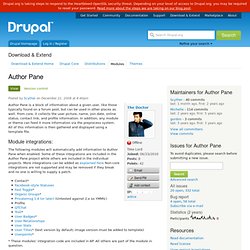
From core, it collects the user picture, name, join date, online status, contact link, and profile information. In addition, any module or theme can feed it more information via the preprocess system. All of this information is then gathered and displayed using a template file. Special menu items. Special menu items is a Drupal module that provides placeholder and separator menu items.
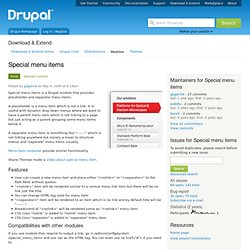
A placeholder is a menu item which is not a link. It is useful with dynamic drop down menus where we want to have a parent menu item which is not linking to a page but just acting as a parent grouping some menu items below it. A separator menu item is something like "-------" which is not linking anywhere but merely a mean to structure menus and "separate" menu items visually. Menu item container provide similar functionality. Shane Thomas made a video about special menu item. Features User can create a new menu item and place either "<nolink>" or "<separator>" to the Path field, without quotes. " Compatibilities with other modules If you use module than require to output a link, go in /admin/config/system/special_menu_items and use <a> as the HTML tag.
D6 use "nolink" and "separator" instead of "<nolink>" and "<separator>" (without quotes). The D6 code is not very clean. Current maintainer.