


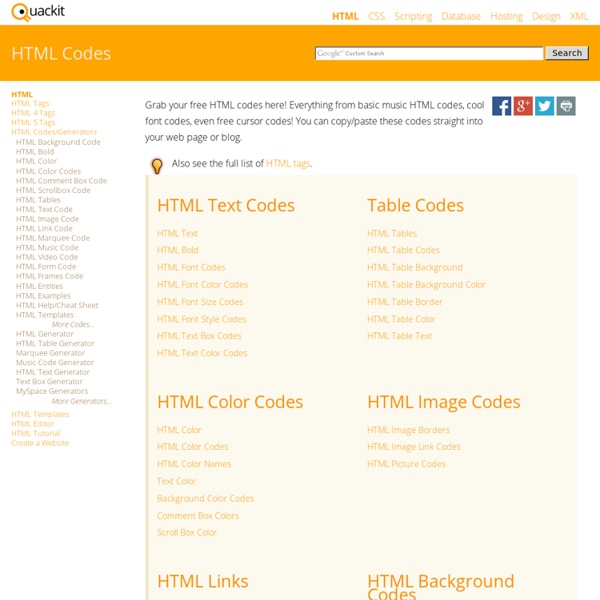
http://www.quackit.com/html/codes/
Free Icons: 50 Best Sites To Find Beautiful And Useful Free Icons Wouldn’t it be awesome if those icons were free? Well, you’ve come to the right place. We’ve scoured the interwebs to find 50 of the best sites for free, but beautiful, icons. Definitely bookmark this resource, because it’s sure to become your go-to fave when finding icons for website design, web applications, infographics, and desktops. New Jerusalem Bible - Bible New Jerusalem Bible The New Jerusalem Bible (NJB) is a Catholic translation of the Bible published in 1985. The New Jerusalem Bible (NJB) has become the most widely used Roman Catholic Bible outside of the United States. It has the imprimatur of Cardinal George Basil Hume. Like its predecessor, the Jerusalem Bible, the New Jerusalem Bible (NJB) version is translated "directly from the Hebrew, Greek or Aramaic." The 1973 French translation, the Bible de Jerusalem, is followed only "where the text admits to more than one interpretation."
HTML Tags HTML tags (otherwise known as "HTML elements"), and their respective attributes are used to create HTML documents so that you can view them in browsers and other user agents. Note that not all browsers/user agents support all HTML tags and their attributes, so you should try to test your pages in as many browsers as you can. Complete list of HTML tags Below is a complete list of HTML tags from the HTML 4.01 specification. The HTML tags are listed alphabetically to help you quickly find the tag you're looking for (or to find out whether it exists or not!).
Design and Code Your First Website in Easy to Understand Steps In this tutorial, we're going to design and code our first website in simple, easy steps. This tutorial was written for the beginner with the hope that it will give you the tools to write your own standards-compliant websites! It's a brand new week; maybe it's time to learn a new skill! Step 1 - What We're Making We're going to design and code this very simple website. Spectacular design, it's not, but it'll be very effective for teaching basic coding techniques.
Office 365 News Roundup When we review recent Office 365 updates and improvements—something we do every couple of weeks as we pull together this news roundup—it’s usually easy to spot a general theme that ties those announcements together. Whether the theme is productivity, collaboration, teamwork or some other aspect of how Office 365 enhances the way people work, it’s rarely hard to find. Looking across the large number of diverse announcements during the past couple of weeks, however, we were stumped! So this week, we’ll keep our introduction brief and get right to the good stuff. Let’s start with security and privacy.
Autumn Colors digg Autumn is that season where everything seems to be more laid back – leaves fall, the weather can be a bit chilly, and the colors everywhere are just shades of brown, burnt orange or gold. Unlike winter, where everything seems to be colored white because everything is covered with snow, how does autumn color come about? There are three pigments that are involved in autumn colors – chlorophyll, carotenoids, and anthocyanins. How they become active is an important part with how autumn colors come about.
HTML5 This specification defines the 5th major version, second minor revision of the core language of the World Wide Web: the Hypertext Markup Language (HTML). In this version, new features continue to be introduced to help Web application authors, new elements continue to be introduced based on research into prevailing authoring practices, and special attention continues to be given to defining clear conformance criteria for user agents in an effort to improve interoperability. This section describes the status of this document at the time of its publication.
Designers Know Your Code: Web Design Tutorials Oct 03 2011 As almost any web designer worth their salt, and a large percentage of web developers will tell you, to be fully considered a web designer you have to have some background in code. Not to the depth that full on developers must, but it really is unfair to the rest of those working on a website with us if we do not have some knowledge in a handful of key areas. OneNote Class Notebook Creator - Officially Launched - webster Microsoft have officially launched the OneNote Class Notebook Creator, after months of a successful preview and feedback from schools. “Built on Office 365 and SharePoint Online, the OneNote Class Notebook Creator saves teachers time and boosts classroom efficiency by: Making it easier to collect homework, quizzes, exams and handouts.Enabling all student work and teacher feedback to be exchanged automatically in one place virtually anytime, anywhere.Combining real-time, individualized coaching of a shared notebook with the collaborative creativity of OneNote and digital handwriting.”
Books: Best Selling New Release books Nothing is fair in love and war…especially in Luna’s turbulent life! As Luna’s shocking past is unveiled, things are about to reach a boiling point at school.... The visionary writer Iain Sinclair turns his sights to the Beat Generation in America in his most epic journey yet “How best to describe Iain Sinclair?”... Since Jimm Juree moved, under duress, with her family to a rural village on the coast of Southern Thailand, she misses the bright lights of Chiang Mai. Most of... The Billionaire’s Club: a fabulously sexy contemporary series about some of the world’s wealthiest, most powerful men and the women they claim…and...
Design and Code a Slick Website from Scratch – Part I With the Internet becoming more and more popular every minute, a great-looking website is somewhat of a must-have. You could obviously pay a web designer to design one for you, but wouldn't it be really cool to design and code it yourself? "Difficult", you may say; but it's actually not too hard once you've learned how to do it! In this first part, you'll learn how to design a neat-looking website that you can easily adapt to your business.
Evaluation Rubric for Educational Apps Harry Walker is the principal of Sandy Plains Elementary School in Baltimore County, Maryland. Fourth and fifth graders at the school are piloting one-to-one computing with iPod touches. In addition, Harry is a doctoral student at John Hopkins University.