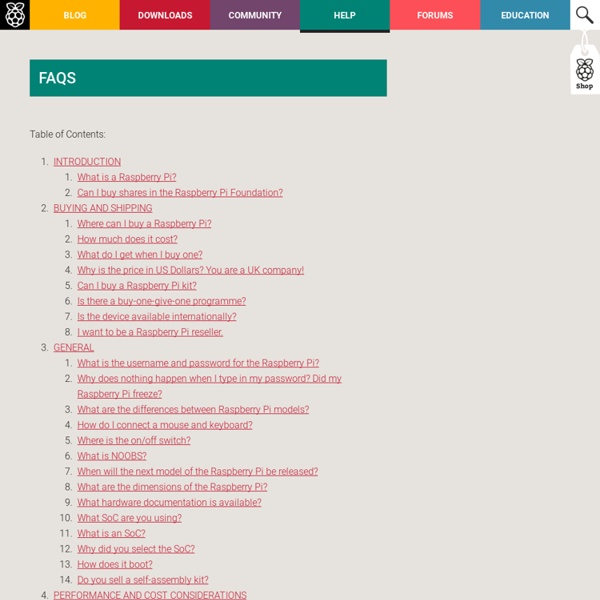Setting up an Apache Web Server on a Raspberry Pi - Raspberry Pi Documentation
Apache is a popular web server application you can install on the Raspberry Pi to allow it to serve web pages. On its own, Apache can serve HTML files over HTTP, and with additional modules can serve dynamic web pages using scripting languages such as PHP. Install Apache First install the apache2 package by typing the following command in to the Terminal:
Google Course Builder: Initial Review
Not too long ago, Google came out with a Course Builder program, designed to allow schools and institutions an easy way to set-up their own MOOC platform. Today, I decided to take a look at the program to get a sense of their offering and what it can do. Naturally, I have some high expectations, I mean, this is Google after all. The first thing that I did was navigate to the Google Course Builder “home”.
bone
Explore the high-performance, low-power world with the tiny, affordable, open-source Beagles. Putting Android, Ubuntu and other Linux flavors at your fingertips, the Beagle family revs as high as 1GHz with flexible peripheral interfaces and a proven ecosystem of feature-rich "Cape" plug-in boards. BeagleBone Black The benchmark for open hardware Linux computers.
Tutorials
Video Tutorials Links to videos that cover the Processing basics. Hello Processingby Daniel Shiffman et al.Short video lessons introduce coding exercises that lead to designing an interactive drawing program. Welcome to Processing 3by Daniel ShiffmanWhat's new in Processing 3? Dan walks through the new features and changes.
Raspberry Pi
Want an Extra Slice of Pi? Grab yourself a pi-toppi-top is the upgradable laptop you build yourself. It features a 13” HD screen, built-in trackpad and keyboard and offers over 10 hours of battery life. pi-top makes using a Raspberry Pi easier than ever, and allows you to swap out and replace your old pi board as new upgrades are released. Featuring its own pi-topOS, you can easily personalise your display, connect to Wi-Fi and access fun, educational software. Introducing the pi-topCEEDAvailable in cool grey or funky green the pi-topCEED offers an exciting way to create your own Raspberry Pi-powered desktop computer.
raspbian - Apache server "403 forbidden, you don't have permission." - Raspberry Pi Stack Exchange
I followed this tutorial Building an SQLite temperature logger. The python files work perfectly, no errors at all. However, I am not able to see the webpage, I get a 403 - forbidden error.
Technology: The Next Giant Leap in Education?
Last week I received the Leap Motion Controller. This little device, only three inches by one inch, allows for the operation of a computer with the simple wave of a hand. In only a few minutes of playing around with the hands free controller, something quite monumental occurred to me -- the future is now! Just a few short decades ago, a device like this was unfathomable, and now here it is -- well within our reach. Technology is evolving exponentially and is being used for far more than simply keeping in touch with friends and family on Facebook. It is revolutionizing every aspect of our lives.
USB development board with a custom scriptable language
SigLab is an open source USB development board that takes commands from a small program that runs Python-like scripts. The hardware is basically a PIC18F2550 breakout board, but the firmware makes it easy to get started using the familiar desktop scripting language. SigLab is a combination of open hardware and FOSS (free and open source software) projects to provide easy to use and full featured scriptable USB interface for digital electronic experiments. SigLab USB interface consisted with Microchip’s PIC18F2550 microcontroller unit and it provides 14 bidirectional (digital) I/O ports for external interfacing.
Basic Electronics Diploma
Earn Your Accredited Career Diploma Penn Foster will help you gain the knowledge and skills you need: Learn electronic circuits: amplifiers, oscillators, and power supplies Use service guides, schematics, and manufacturer specifications Repair or replace defective parts: motors, fuses, and gaskets Reassemble and test equipment after repairs