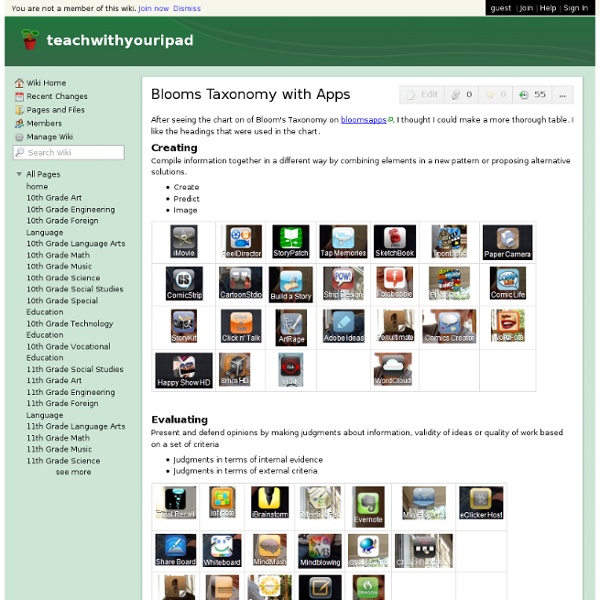39 Sites For Using iPads in the Classroom
Pages - Menu This Blog Linked From Here
iPod Touch/iPhone App Round Up for Users with Significant Disabilities and Those who Teach Them
Updated June 19, 2010 Please note YGWYPF notation means "You get what you pay for!"T&T means the blog author uses this applicationBIC is Best in Category, based only on the authors impression, no other criteria are in play * means that the app has been used by the author
Five ways readers are using iPads in the classroom
eSN readers discuss their experiences using the iPad with their students From staff reports Read more by eSchool News Staff May 27th, 2011 5. For organizing resources—and for reading. Beau Barrett, a teacher at Crestview Elementary School, writes on his blog how to organize the iPad’s various resources for classroom use with students, and the teacher, in mind. (You can see screenshots and read more about Barrett’s iPad use on his blog.)
50 Must-Have Educational Apps
It’s time for holiday road trips and you know what that means: driving, flying, cranky kids, and… teaching opportunities! What’s that, you say? Well, there is so much downtime during the holidays where kids and adults spend hours just passing the time… why not try out some new apps on your phone?
bloomsapps
Using Blooms Taxonomy in education is a highly effective way to scaffold learning for the students. With the recent popularity and pervasive nature of iOS devices in school districts it is essential for educators to understand how to implement Blooms in the classroom using the apps that are available. While this list is by no means fully comprehensive, it will assist educators in getting started when implementing iOS devices in the classroom.
- iPad apps for children with special needs
0 Comments March 25, 2011 By: Guest Blogger Mar 24 Written by: 3/24/2011 11:36 PM ShareThis by Guest Blogger Vicki Windman
An iPad in Every Classroom: Teacher Tested, Student Approved! « Wired Educator
We’ve moved! Wired Educator’s new site is: really want you to see the new site. It looks better, reads better, and contains our most recent articles.Please consider:• Subscribing to our email updates at the new site.• Bookmarking our new site address.• Adding our RSS to your feed.• Recommending our new site to a friend. On opening day I stood in line at my nearest Apple Store for the release of the iPad. Sure, I was anxious to experience the latest and greatest from Cupertino, but I also wanted to test its capabilities in the classroom.
Getting started with iPads and App sites for Teachers
Getting Started with iPads is my site, it contains apps by content area, articles, information, resources and about anything you want to know. Add to daily. APPitic is a directory of apps for education by Apple Distinguished Educators (ADEs) to help you transform teaching and learning. These apps have been tested in a variety of different grade levels, instructional strategies and classroom settings. Mind Leap – Mind Leap makes sure that parents and educators know which apps are educational and which aren’t, which keep kids engaged and which bore them to tears.
iMovie is a Great App with Disappointments
Mobile By Kevin Purcell | We love the iPad 2 and especially GarageBand and iMovie.