


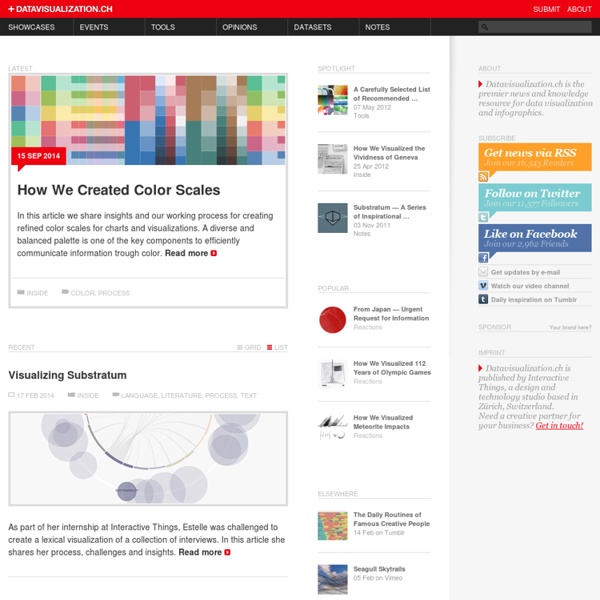
Wireframe and mockup tools, best examples It’s usual to see graphic designers having problems while trying to explain their customers the main idea of the project that they want to develop, this happens often because graphic and web designers are getting used to draw everything straight in the computer, without a previous hand drawn sketch. When the creative arrives to the costumer’s office / house and finds out that the person is not familiar with graphic programs such as Photoshop and Illustrator and so there’s is no way to show him the super cool vectorized interface that was supposed to blow out your client’s mind; don’t worry my dear creative people, because now there’s a product that will solve all your graphic presentation needs regardless of having the complete Adobe Suite at your disposal. We are talking about the mockups and wireframes, applications that are designed to work on your main idea without having to worry about resolution, color mode and other similar topics. Icon by Iconshock . 1.
make your own infographics Infographics (or Information Graphics) are graphic visual representations of data or information, presented in a way to make it easier to consume information. Infographics gained popularity in the mid-2000′s with the advent of sites like Digg and Reddit, and have quickly become one of the most popular methods to display researched data. There are three main types of infographics – where data is presented in a timeline, where statistical data is presented in graphs or with icons, or where data is presented on a map. In order to create an infographic which will be widely shared, think about your typography, colours, and layout. Make it easy for people to understand the information that’s being provided. Sometimes it’s best to keep things simple.
Semantic Web I have an idea that I think is very important but I haven’t yet polished to the point where I’m comfortable sharing it. I’m going to share it anyway, unpolished, because I think it’s that useful. So here I am, handing you a dull, gray stone, and I’m saying there’s a diamond inside. Maybe even a dilithium crystal. My hope is that a few experts will see what I see and help me safely extract it. Or maybe someone has already extracted it, and they can just show me.
How to Zoom and Pan with SVG (Preliminary) This topic shows you how to use Scalable Vector Graphics (SVG) to zoom and pan, and ends with an example of a complex organizational chart that can be zoomed and panned. Basic HTML and JavaScript knowledge are assumed, as well as access to a browser that can render inline SVG in HTML5, such as Windows Internet Explorer 9 and later. Introduction In this topic we’ll first discuss how to zoom and pan in SVG using a detailed SVG test graphic. We’ll then describe how to use Microsoft Excel and Microsoft Visio 2010 to create a complex SVG organizational (org) chart, which can be displayed by an SVG-enabled browser.
4 Promising Curation Tools That Help Make Sense of the Web Steven Rosenbaum is a curator, author, filmmaker and entrepreneur. He is the CEO of Magnify.net, a real-time video curation engine for publishers, brands, and websites. His book Curation Nation is slated to be published this spring by McGrawHill Business. As the volume of content swirling around the web continues to grow, we're finding ourselves drowning in a deluge of data. Where is the relevant material? Choosing a web development framework Illustration from Wordle.net Web Dev FrameworksWhich one is right for you? So you have decided you want to start your startup, or may be you just want to build a hobby site. Choosing the web framework is going to be one of the most important decisions you will make, and this decision is going to influence most of your future decisions, so choose wisely. Recently at uswaretech.com, I helped a client evaluate frameworks and make a choice, so here is some help for you from my experience. Step 1.
Infosthetics: the beauty of data visualization The beauty of information aesthetics: Visual Poetry 06 by Boris Müller. " Boris Müller's newest 'visual theme' for a annual international German literature festival. 2006 the theme consisted of beautiful visualizations of the poetry texts themselves. Each word corresponded to a numerical code by adding the alphabetical values of its letters together. This number was mapped onto the position on a circle, and marked by a red dot. Tools - Semantic Web Standards Overview This Wiki contains a collection of tool references that can help in developing Semantic Web applications. These include complete development environments, editors, libraries or modules for various programming languages, specialized browsers, etc.
Improve your Wordpress Navigation Menu Output WordPress 3 has gone gold and ships with an amazing new menu manager that can be used to control the navigation menus of your website. This tutorial will teach you how to change the default output of this manager, since getting a custom output can heavily improve the style of your themes. So first of all here is an example of the wordpress menu we want to build. How to display the content of the wordpress menu description field As you can see, instead of a simple list we got the menu item name and below that name is a small description of that menu item. This is currently a rather popular style that unfortunatley can’t be done out of the box by wordpress.
The Best Data Visualization Projects of 2011 I almost didn't make a best-of list this year, but as I clicked through the year's post, it was hard not to. If last year (and maybe the year before) was the year of the gigantic graphic, this was the year of big data. Or maybe we've gotten better at filtering to the good stuff.
7 Exciting Web Development Trends for 2011 At the end of December, you read Andrew's list of the hottest technologies, tools, and resources to come from 2010. Today, we're going to look forward, and take a peek at some exciting emerging technologies and trends. A Word from the Author The tools and technologies that we, as web developers, work with is in a state of constant flux, much like every other industry. What separates us from the rest is that we have to learn, unlearn and relearn new developments at a much faster rate, much more frequently.
Statistical Visualization For his book The Visual Miscellaneum, David McCandless, along with Lee Byron, had a look at breakups on Facebook, according to status updates. They looked for the phrase "we broke up because" in status updates, and then graphed the frequencies over time. Why they couldn't just look at updates to relationship status, I'm not sure. Notice the peak leading up to the holiday season and spring cleaning. Then there's the people who think it's a funny April Fool's joke to say the broke up with their significant other. Finally, there's the highlight of Mondays, which you might lead you to believe that people like to call it quits during the beginning of the week.