


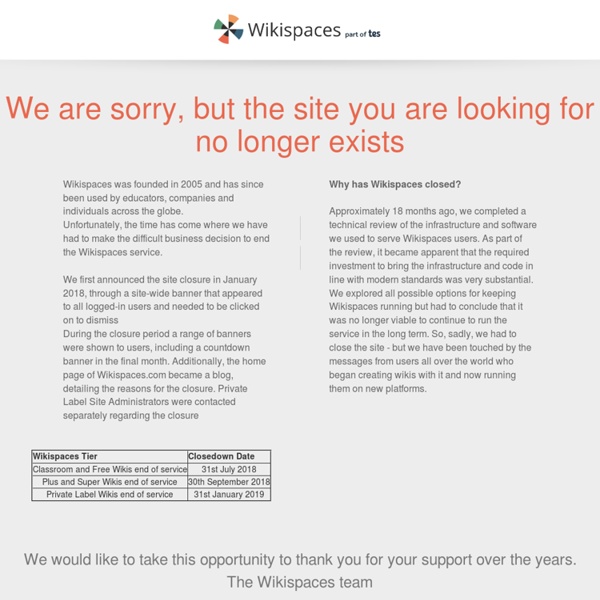
https://cooltoolsforschools.wikispaces.com/
Related: Eines per crear materials educatius • Educació • new technology • 21st technology in education • Educación5 Quiz Tools For The Classroom : Professional Learning Board Online quiz tools help teachers to create customized assessments that are easy to implement and grade. Here are five tools teachers can use to create and administer quizzes. online. Quizlet Create flashcards and study games, and also download printable cards and edit them using this tool.
Circular and Satellite Motion Uniform Circular Motion How can the motion of an object in a circle at a constant speed be described? Is such an object accelerating or not? If there is an acceleration, then what direction is it and why does it not change the object's speed? 24 important Google Docs Tips and Add-ons for Teachers May 3, 2017 Google Docs has tons of interesting features that can immensely enhance your productivity level as a teacher and educator. However, most of these features are hidden and you need to dig deeper beyond the simple compose, comment and share trio most users are used to. We have already covered several of these features in previous posts in the past which you can access here.
20 Simple Assessment Strategies You Can Use Every Day 20 Simple Assessment Strategies You Can Use Every Day by Saga Briggs The ultimate goal of teaching is understanding. But sometimes it’s easier to talk than to teach, as we all know, especially when we need to cover a lot of material in a short amount of time. We hope students will understand, if not now then before test time, and we keep our fingers crossed that their results will indicate we’ve done our job. The problem is, we often rely on these tests to measure understanding and then we move on. AirServer – 30 Apple TVs for the price of One (and instant sharing and engagement in the Classroom) This is not a Plug. I actually happily used AirServer’s competitor, Reflector, before I discovered AirServer, and it has some features AirServer lacks ( namely the ability to record the iPad screen in action on your computer). I also am a happy owner of an AppleTV at home. What is your tech of choice for getting groups of children interacting with technology?
Webtools: No Registration Needed for Students Welcome to my list of webtools that don’t require student registration. This started off as a simple curation for myself and has ballooned into something that I never thought would get this big. And it is still growing. I started added comments to each link, but that is taking a long time to complete. Lesson Plan: Learning Guide to the Film Babies Show the film without any introduction at all. Describing the content of the film will cause many students to moan, thinking the movie will be an anthropological discourse on child rearing. Let them discover for themselves the intent of the film. Discussion Questions: After the film has been watched, engage the class in a discussion about the movie. 1.
Top 10 ways to use technology to promote reading I only steal from the best. So here we go. Johnson's Top Ten... Author and fan websites. Young readers like know more “about the author” and the Internet is rich with resources produced both by the authors themselves, their publishers, and their fans. Want to know what’s next in a favorite series?
sturm und drang x Image InputX Upload an image from your computer: Enter a URL for an image: Terms | Privacy All images »Recent images Using Dropbox in the Classroom When I mention Dropbox to friends and colleagues, I usually get one of two responses – a knowing smile and nod, or a puzzled and quizzical look. Whether you know what the program is, you have likely heard the name. But really, what is Dropbox?
50 Web 2.0 Sites for Schools Web 2.0 sites are built for interactivity and collaboration—two features essential to education. Web 2.0 sites are also ideal for teaching almost any subject, as a wide array of tools are available to create and manage learning materials. Students can actively and enthusiastically approach any subject, from creative writing to STEM explorations, on these sites. Moreover, Web 2.0 sites support robust teaching and learning—even when students and teachers are at home instead of the classroom. In alphabetical order, the following list includes established, tried-and-true sites, as well as the latest cutting-edge Web 2.0 sites for education.
Visible Thinking Select a topic, concept, or issue for which you want to map your understanding. Generate a list of ideas and initial thoughts that come to mind when you think about this particular topic/issue. Sort your ideas according to how central or tangential they are. Place central ideas near the center and more tangential ideas toward the outside of the page. Connect your ideas by drawing connecting lines between ideas that have something in common.
21 Top Presentation Tools for Teachers - More Than A Tech For years, PowerPoint reigned supreme as presentation software of choice for just about everyone, including teachers and students. In recent years though, upstarts like Prezi showed us that there was more than one way to move through traditional slides. We complied a list of 21 of the best presentation apps for educators. Sure, you’ll see some old favorites, but we’re sure there are at least a few on this list you’ve never heard of.
This is a fantastic website with lists of digital tools that are appropriate to use in the school learning context. by janeschmude Apr 25
Really good list of Web 2.0 tools. Nice collections of useful tools by an educator. This is in an award winning wikki. by shellyw39 Feb 24
Wikispaces is my Preferred teacher and collaborative web choice! Keep connecting! by artykel Oct 25
Thanks for your commnet! You are right, there is a lot of info here, I try to keep it organised but it is quite difficult, there is so much out there! I'll try and dedicate some time to tidy up a bit :-) by gladys Nov 30