


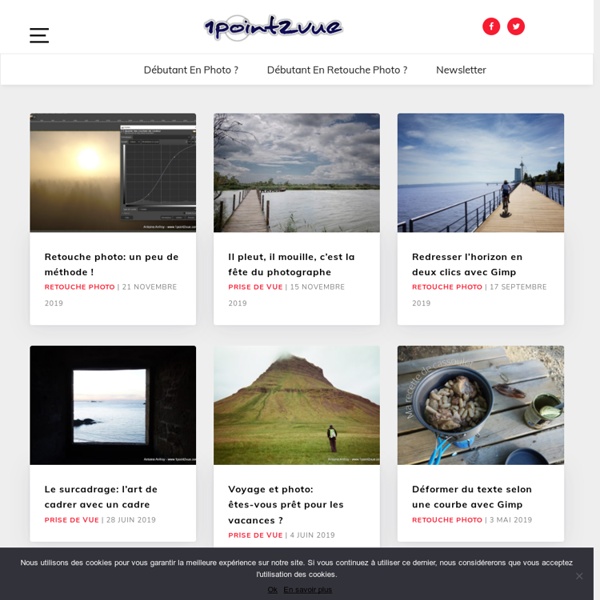
Photoshop Shortcuts – The Fun Way In this post I’m going to focus on several Photoshop shortcuts that I tend to use more often than others. Sure I could sit here and spell out every single shortcut available, but why reinvent the wheel? Here is a list of 10 of my favorite and most used Photoshop shortcuts delivered to you via Mr. Stickman. Zoom with scroll
Sharpening in Photoshop Article and Photography by Ron Bigelow www.ronbigelow.com Photoshop CS or Photoshop CS2 Used in this Tutorial In the previous articles, we learned some basic sharpening tools and procedures; saw how sharpening can be adjusted separately for the mid-tones, highlights, and shadows; and discovered how the use of a filter on a separate layer can add more flexibility to the sharpening process. Yet, as much as we have covered, we are still left with a number of sharpening problems that have not been resolved. This article addresses two of these issues, color fringing and the destructive nature of sharpening, by introducing three new sharpening methodologies.
Ground Zero: September 11, 2001 - September 11, 2011 One of the most indelible memories in the collective psyche of Americans - and the world - comes from the images of the World Trade Center following the terrorist attacks on the United States, September 11, 2001. Yesterday, Americans and the world collectively remembered those who lost their lives in New York, Washington and Pennsylvania ten years after that unforgettable day. This post (edited by Leanne Burden) shows the transformation, of what became known as Ground Zero, over the last ten years. A memorial rises from the ashes of that day on September 11, 2011. -- Paula Nelson (41 photos total)
Photographic optics Here is a collection of illustrated articles on the chief causes of image degradation in photography. Currently available pages can be accessed via hyperlinks. The reader should keep in mind that most articles are about principles of photographic optics and not about tests of specific lenses. Gimp Tools by Ofnuts random-ellipses Generates random grayscale ellipses in a new layer. The background of the layer is 50% gray, and ellipses contain a linear gradient.
Creative Nerd AWESOME This article features a huge amount of Photoshop web design tutorials, which will teach you simple effects which can be combined together in order to create a great website design. Theses tutorials are perfect for first time Photoshop users because there short and sweet. I hope you enjoy the article and feel free to leave a comment below. 1) Carbon Fiber Layout you’ll learn how to make this sleek layout with a carbon fiber background that would look great as a landing page for a website. 2) Design Studio Layout Creative Nature Photography - Orton Imagery Text and photography copyright Darwin Wiggett. All rights reserved. Early in my career as a professional photographer, I came across an article by Michael Orton in Popular Photography that literally stopped me in my tracks. The images included with the article were landscape and nature photos unlike anything I had seen before. The photos were painterly, ethereal, and romantic.
A Film Photography Experience with Kevin Morris By: Emily Hildebrand Kevin Morris is a twenty-four year old photographer based out of Toronto, Ontario. He bought his first DLSR, a Nikon D60, after taking a trip to Europe and Asia for work, not bringing a camera, and regretting it. Tutorial on how to turn your DSLRs stills timelapse into video Check out this blog on how you set up the 7D or 5DmkII to actually take the stills. But if your camera has an interval function like the Nikon D300, D700 etc this tutorial works exactly the same for you. Some compacts let you take interval stills too I believe but not sure which ones. Normally I would recommend using RAW mode to take your stills with but I used JPEGs for this tutorial for speed and to be honest the subject wasn’t that interesting, just shot out of my window at the Clift hotel in San Francisco using my 5dmkII and my 35mm F1.4 lens taking one photo every 7 seconds and the shutter was set to 1/20th and the ISO was 100. Lens was at f8.
Brushimages ALL GBR - GrindGod I haven't planned to release this resource on Deviant Art but now that so many people want to have it is maybe the best to pull it out of my stash into the public DA Scene^^ The Original Release/Collection is located on my Blog where you also find additional Informations and more Stuff... This is the batch conversion of my Image Collection that i use to create brushpacks. The images are saved with a brush spacing of 1; folder and file names are the same as in the image collection – so you can work with both formats if you want, and easily find corresponding files.
35 Stunning Planet and Space Art Tutorials Photoshop enhanced Space and 3D Planet scenes created have always fascinated me. They are inspiring and makes me imagine what NASA and our nation will accomplish in the future. Creating stunning scenes of space nebulae, stars, and planets can be quite a difficult feat using Photoshop. Fortunately, we've gathered 30 stunning space and planet tutorials to help you get started on your space art hobby. In terms of difficulty, I think the nebulae are the hardest to create. Some tutorials may require a small download, you must click the images to go to the tutorials.