


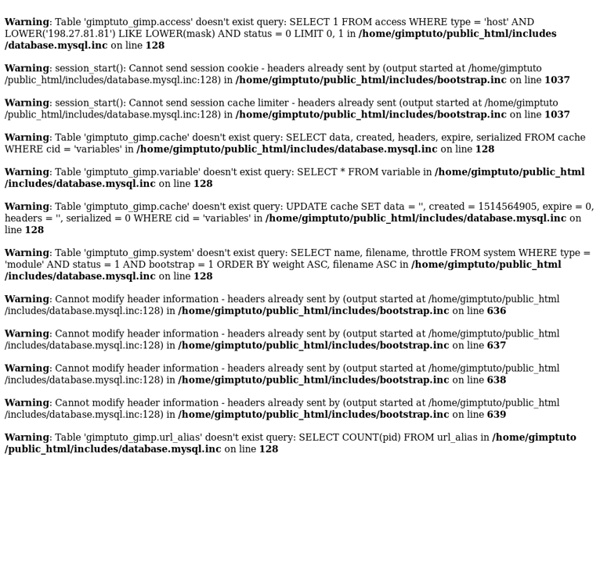
30+ Exceptional GIMP Tutorials and Resources Oct 20 2008 GIMP is a freely distributed GNU Image Manipulation Program. Available for such tasks as photo retouching, image composition and image authoring. It’s always fun to experiment different techniques and learn how to work with various aspects of GIMP to spice up boring pictures and make them into works of arts and masterpieces. So, if you’re interested in learning some new skills, whether you’re a beginner, intermediate or advanced user, these GIMP tutorials are for you. 1000+ FREE High Resolution GIMP Brushes Last week we published our first GIMP post “30+ Exceptional GIMP Tutorials and Resources” and saw a great appreciation from our readers. So this week, i would like to share with you 1000+ high-Resolution GIMP brushes that will be perfect for any project you may happen to be working on. Also you will find some useful tutorial to teach you how to create your first GIMP brush-set and how to convert Photoshop brushes into GIMP brushes and more. Please note that Photoshop Brushes are now Fully Compatible with Gimp 2.4 and up. So you can now use any PS brush in your GIMP software.
Tutorials Beginner GIMP Quickies Use GIMP for simple graphics needs without having to learn advanced image manipulation methods. Simple Floating Logo This tutorial walks through some basic image and layer manipulation techniques. Layer Masks An introduction to using layer masks to modify the opacity of a layer. Basic Color Curves A first look at the Curves tool and adjusting color tones in an image.
How to make a simple watermark in GIMP This is a really simple tutorial and well worth the small effort required, because you’ll have something to put on your photographs/artworks without making it look too ugly while making sure you get enough credit in case your work is copied or used. How to make a simple watermark in GIMP Firstly open up GIMP with a blank transparent page (1600 x 1200, 300dpi) Now Select the , type in your name, or initials if too long Use any font you like, I used Your Signature April 2012 Calendar - Printable Monthly Calendar of April 2012 Online Calendar is a place where you can create a calendar online for any country and for any month and year. You can either download or print these calendars. We provide 2014 holiday calendar with state and national holidays for more than twenty five countries which includes Australia, Brazil, Canada, China, France, Germany, Hong Kong, India, Indonesia, Italy, Japan, Malaysia, Mexico, New Zealand, Philippines, Romania, Singapore, South Africa, Spain, Sweden, United Kingdom, United States.
Best 35+ GIMP Tutorials Best 35+ GIMP Tutorials The Gimp is a free open source image editing application that can do many things to suit your needs, whether they be making a gig poster for a local concert, or touching up a few family photos, the Gimp can do it. Here is a top 30 list of Gimp tutorials hand selected by Gimper and SGlider12 that will help you to add many new Gimp design techniques to your arsenal. 1) Gimp Galaxy by abduzeedo.com Fabio Sasso at Abduzeedo presents us with a great little space illustration done completely in the Gimp. Link. Gallery - gps-gimp-paint-studio - Example artwork created with GIMP+GPS - Gimp + GPS (gimp paint studio) My favorites ▼ | Sign in Project Home Downloads Wiki Issues Source Comment by whelyton...@gmail.com, May 8, 2010 Comment by Seraphim...
Tutorials « GIMP Guru Tutorials These tutorials show step-by-step techniques for accomplishing a variety of photographic “digital darkroom” tasks using the GIMP image editor. Even if you use another image editing program such as Photoshop you will find that tutorials apply to that program with only slight modifications. Hangar tutorial Overview This tutorial guides you through the process of creating an X-Plane scenery object - the Virgin hangar at London Heathrow - using the Blender 3D object editor. No prior knowledge of X-Plane internals or Blender is assumed. This tutorial covers: 40+ Excellent GIMP Tutorials for Designers Gimp or the GNU Image Manipulation Program is a software that enables its user to retouch, edit and manipulate photos or image. Many of our previous posts are into tutorials for Photoshop… To spice things up a bit and to stir the usual offerings, we bring you 40+ Excellent GIMP tutorials . These tutorials are of different variety, so it is advisable to read through the article to ensure that you haven’t missed any useful technique that may help you in your designs.
Installation - gps-gimp-paint-studio - Installation guide for GPS - Gimp + GPS (gimp paint studio) 1. Download GPS_Gimp_Paint_Studio_2_0 from downloads section; 2. Unzip folder and move it's contents to your .gimp-2.8 folder Scott Photographics GIMP & Photoshop Tutorials The Gimp is a fantastic and free piece of software that can run on all major operating systems and can do nearly any graphic related task! I have been using GIMP for over two years now and really appreciated the many tutorials I had at hand for when I was starting out. Since the early days I have produced my own tutorials in an effort to give back to the open source community and so the purpose of this post is to share and acknowledge the hard work that people have put in into making these great tutorials of 2010! Best GIMP Tutorials of 2010
25 GIMP Video Tutorials to Help Get You Started The GIMP is a very powerful, open source digital image editing application that rivals its commercial counterpart – Adobe Photoshop. Open source alternatives are great not only because they’re free, but because of the helpful community that typically surrounds them. One of the quickest ways to pick up something new is by watching video tutorials. With that concept in mind, I’ve collected 25 awesome GIMP video tutorials geared to get you started, get you familiarized, and get you inspired.
50 Design Tutorials for Mastering Gimp The ultimate compilation of gimp design tutorials to take a novice and turn them into an expert, the perfect guide for anyone looking to learn or even master the ins and outs of Gimp. Some Designers may see the title of the post and may be curious to learn more about what exactly Gimp, it’s simple a free alternative to Photoshop which has similar features and functions to photoshop. I’ve always said i wanted to learn gimp but for one reason or another i just have never had the time, patients and been committed to learning it. One day i decide to download a copy of gimp and was pleasantly surprised that it was free and thought it would be useful within the future when designing but with access to photoshop. I had a search around the internet for some Gimp tutorials but struggled immensely to find any decent ones, this is what lead to me creating this article i decided to put all the best tutorials which would you to learn and master Gimp all in to one post. Download Gimp for free over at: