


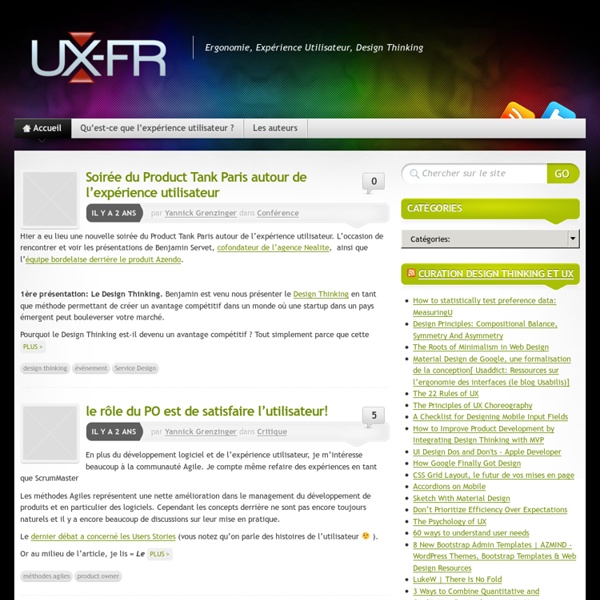
Trends in interactive design 2013 Tout savoir sur l'Expérience Utilisateur (User eXperience ou UX) Design is much more than how something looks like and feels like, design is how it works. C’est en général très compliqué et long de rendre les choses simples. Et ce n’est pas moi qui le dit. Très bon article de Krystal Higgings sur l’importance et la manière de créer une vraie expérience quand un utilisateur ouvre une application mobile pour la première fois. Ce premier lancement doit à la fois séduire l’utilisateur tout en lui apprenant rapidement comme se servir de l’application : laisser jouer l’utilisateur plutôt que lui montrer comment il doit faire, lui présenter une interface avec du contenu sans qu’il ait à le remplir lui même, mettre en valeur les key features et l’inciter à découvrir le reste. Un contre-exemple que j’ai rencontré récemment est le tout récent Blackberry Z10 : au lancement, Blackberry montre à l’utilisateur comment la nouvelle interface de son OS fonctionne (et c’est nécessaire !) (merci à Christophe) En bonus une démo (merci JB)
Liens - ergonomie, architecture de l'information, utilisabilité derniers liens User Interface (Q&A) Une plateforme de Questions / Réponses dédiée à l'expérience utilisateur web et mobile. » Visiter le site Baekdal.com Le site de Thomas Baekdal est très riche en ressources diverses, la plupart appartenant au champ de l'expérience utilisateur. Colour Contrast Check Un formidable petit outil proposé par Jonathan Snook, qui permet de calculer les rapports de contrastes de couleurs et de luminances entre des caractères et un fond. » Voir tous les derniers liens Jacinthe Busson – Ergonomie web, mobile & logiciel vive l'architecture de l'information (!) Résumé : après de nombreux mois passés dans notre QG de la ligne Maginot (il y avait une connexion wifi je puis vous l’assurer), nous voilà revenu avec quelque chose d’original, on l’espère, et de sympathique, ce serait encore mieux, à vous proposer : templates.IAFACTORY… Process, méthode, conception, outil, design… Tous les thèmes que nous chérissons sont réunis, cela mérite bien d’en faire un tour d’horizon. Tout part de 2 constats très simples : l’être humain est paresseux, toujoursen même temps, il est intelligent, presque toujours Voilà, à partir de là nous avons commencé à travailler sur templates.IAFACTORY. Non pas pour faire un outil intelligent destiné aux paresseux, mais plutôt un outil que l’on puisse utiliser en toute paresse afin d’en tirer le maximum d’intelligence. Ces caractéristiques communes à tout bon homo-sapiens qui se respecte, sont à conjuguer au fait que l’homme, primitif ou pas, cultive un intérêt marqué depuis toujours pour les outils. Il faut donc des outils. .
Text Opening Sequence with CSS Animations A simple and fun text opening sequence effect with blurry letters using CSS animations. View demo Download source Today I want to show you how to create a fun little typography effect with CSS animations and text shadows. Maybe you know those eerie opening sequences of movie trailers where some text is being faded in on a dark background. After seeing Introducting Briefs (which is not a terror movie trailer but a preview for an interesting app) I got inspired for recreating the effect using CSS. The idea is to blur text and make it appear with a rotation while animating the space between the letters. So, let’s do it. Please note: this is highly experimental and only works as intended in browsers that support the respective CSS properties. The idea is to have a couple of sentences fade in with the aforementioned effect, so we’ll want to wrap every appearing bit into an h2: Remember, this is just a experimental effect; let’s not be too strict with markup best practices :) And the last one?
Users Experiential| L’expérience utilisateurs Ergonomie web et logiciel, architecture de l'information, utilisabilité sites Internet – Ergolab 25 points à vérifier avant de mettre votre site en ligne Cet article fournit une check-list de 25 points d’usabilité à valider avant de mettre en ligne votre site. Prêt pour le décollage ? (photo par Ceejayoz) L’usabilité entend-t-on trop souvent est une question de bon sens. Il s’agit donc d’une liste de 25 points divisés en 4 parties destinés, je l’espère, d’améliorer votre sacro-saint taux de transfo. Cette section ne traite pas que des traditionnels problèmes d’accessibilité, mais aussi de tout ce qui peut empêcher un visiteur d’avoir accès au site. 1. Dites que je suis de la vieille école, mais je pense toujours que les pages des sites doivent faire moins de 60 Ko (100 au pire !!). 2. Du gris foncé sur du gris clair peut avoir l’air cool, mais vos lecteurs ne vont pas se ruiner les yeux sur votre site. 3. Les opinions varient en ce qui concerne la taille idéale du texte, mais il vaut mieux être légèrement trop grand que l’inverse. 4. 5. 6. Si une page n’existe pas sur votre site, une 404 blanche standard Microsoft ou Linux le fera fuir.
ErgonomiA.ca Aloha Editor - HTML5 WYSIWYG Editor