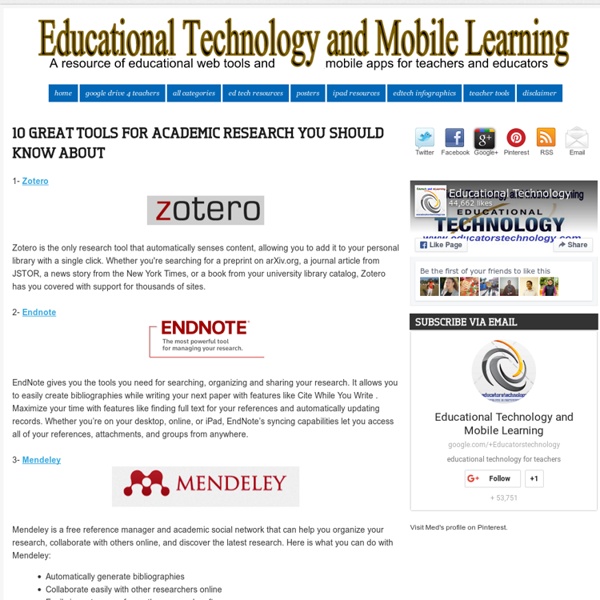Digital Library Of The Commons
Digital Library of the Commons hidden Image DatabaseExport Citations Menu: Search the DLC Advanced Search
Oak Harbor, Washington INFORMATION SKILLS
This document was developed as part of a consulting assignment with the library media staff of the Oak Harbor (WA) Schools, who wished to create a rating scale which would help them assess how well students are performing on the tasks associated with the Research Cycle . The document is copyrighted by the Oak Harbor Schools and by Jamie McKenzie, but copies may be made by schools for distribution to staff. Any other duplication or transmittal in any form is prohibited unless permission is granted expressly. 1. QUESTIONING A researcher recognizes decisions, issues and problems when looking at a topic. 5 - Discovers independently an issue or problem which needs a decision or solution after exploring a topic 3 - Formulates questions about topics with adult help to elevate the question to focus on issues and problems 1 - Relies upon adults to state questions and topics
Research4LifeFree Digital Tools for Researchers
Could you imagine doing research without internet? Digital tools have made research practices easier for scientists and librarians. Here we have gathered for you some digital resources to help you conduct research more efficiently and creatively. 1. Social media
OAIster
Access to OAIster A freely accessible site for searching only OAIster records is available at Additionally, OAIster records are fully accessible through WorldCat.org, and appear as WorldCat.org search results along with records from thousands of libraries worldwide. The OAIster database is searchable on the OCLC FirstSearch service, providing another valuable access point for this rich database and a complement to other FirstSearch databases. Contributing to OAIster
22 Great Places If You Teach Research Skills
If you are a teacher-librarian or media specialist, you are the one responsible for making sure students have learned the proper research skills. Since all students need to how to do research, why are school districts still cutting jobs for our position? Once kids get to middle and high school, they need to know how to do certain things tied to research, including a bibliography, website evaluation, searching techniques and so much more. Below you will find sites to assist you in teaching research skills for all ages.Use the Teacher-Librarians tab at the top to find a megalist of stuff for you.
Digital tools for researchers
Find out how digital tools can help you: Explore the literature(back to top) Here is a collection of digital tools that are designed to help researchers explore the millions of research articles available to this date. Search engines and curators help you to quickly find the articles you are interested in and stay up to date with the literature.
Public Domain Review
In this section of the site we bring you curated collections of images, books, audio and film, shining a light on curiosities and wonders from a wide range of online archives. With a leaning toward the surprising, the strange, and the beautiful, we hope to provide an ever-growing cabinet of curiosities for the digital age, a kind of hyperlinked Wunderkammer – an archive of materials which truly celebrates the breadth and variety of our shared cultural commons and the minds that have made it. Some of our most popular posts include visions of the future from late 19th century France, a dictionary of Victorian slang and a film showing the very talented “hand-farting” farmer of Michigan. With each post including links back to the original source we encourage you to explore these wonderful online sources for yourself.
Curriculum: Understanding YouTube & Digital Citizenship – Google in Education
Overview We have devised an interactive curriculum aimed to support teachers of secondary students (approximately ages 13-17). The curriculum helps educate students on topics like: YouTube’s policies How to report content on YouTube How to protect their privacy online How to be responsible YouTube community members How to be responsible digital citizens
24 Essential Mind Mapping and Brainstorming Tools
Mind mapping is the process of using visual diagrams to show the relationships between ideas or information. Its popular uses include project planning, collecting and organizing thoughts, brainstorming and presentations — all in order to help solve problems, map out resources and uncover new ideas. It can be more useful than trying to keep track of our ideas by scribbling them on paper, and can aid in manipulating and generating concepts. We've compiled a list of 24 mind mapping tools to help you organize, summarize and visualize information, with both free and paid versions available to suit any budget or requirement.
The Collection of Computer Science Bibliographies
About the Collection This is a collection of bibliographies of scientific literature in computer science from various sources, covering most aspects of computer science. The bibliographies are updated weekly from their original locations such that you'll always find the most recent versions here. The collection currently contains more than 3 millions of references (mostly to journal articles, conference papers and technical reports), clustered in about 1500 bibliographies, and consists of more than 2.3 GBytes (530MB gzipped) of BibTeX entries. More than 600 000 references contain crossreferences to citing or cited publications. More than 1 million of references contain URLs to an online version of the paper.