


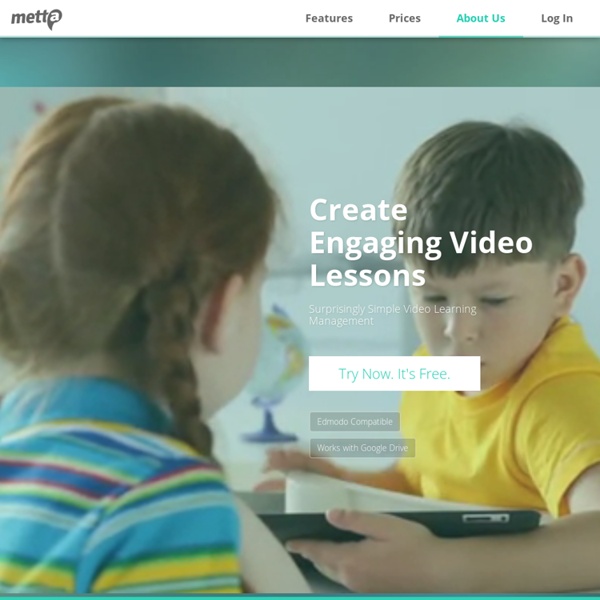
How to get started as an online teacher of English Have you thought about teaching English online? Emma Segev gives some practical tips and useful websites for getting started in one of our top five articles of all time, illustrated by artist Jamie Johnson. When I first started teaching in 2004, I was sceptical about the effectiveness of online teaching, but since then I have accumulated a lot of experience. I'd like to share with you a few things I've learned along the way. Getting started
20 Amazing Sites to Get Best Free Stock Photos Finding the right photo to use for your website or blog can be challenging considering that almost every image is now copyright protected. Copyright grants the original owner exclusive legal rights to use and distribute their creative work. The good news is that, there’s a growing number of websites that share visually-appealing stock photos that are not only beautiful, but most of them are free to use.
24 Essential Mind Mapping and Brainstorming Tools Mind mapping is the process of using visual diagrams to show the relationships between ideas or information. Its popular uses include project planning, collecting and organizing thoughts, brainstorming and presentations — all in order to help solve problems, map out resources and uncover new ideas. It can be more useful than trying to keep track of our ideas by scribbling them on paper, and can aid in manipulating and generating concepts. We've compiled a list of 24 mind mapping tools to help you organize, summarize and visualize information, with both free and paid versions available to suit any budget or requirement.
102 Free (or Free-to-Try) Online Collaborative Learning Tools Have You Ever Considered Making Money Online? Kelly Richards of New York was tired of worrying all the time where the next dollar would come from. Life seemed merely a succession of bills and worrying about how to pay them. One late night while surfing the internet, her long hours of research finally paid off and she discovered a secret system that would help her get a break in life and beat the recession. She was finally able to provide for her three children while staying home with them. I read Kelly's blog last month and decided to feature her story in our local job report.
Modern Lessons Welcome to the new online learning platform for the Global Education Database! It’s a free, simple, and quick way to learn new skills, find new education resources, and figure out how to do just about anything a modern teacher or student needs. Take as many courses as you like – they’re free and all you need to do is sign up to get started. How To Make an App With No Programming Experience (Updated Guide) by Chris Ching Today I’m going to show you how to make an app even if you don’t have any coding experience. Introduction Thousands of people have gone through this guide on how to make an app and given me praise for publishing it! You’ll learn the core skills and foundation that you need in order to create any app. I don’t care what your app idea is; I know you’ll need to do the following 5 basic things at the very least:
A Collection of The Best Web Tools and Apps for Creating Educational Screencasts August 9, 2015 A screencast, also known as video screen capture, is a great way for teachers to create and share instructional videos and explanatory step by step tutorials with students. regardless of the purposes for which you are creating a screencast, the quality of your video screen captures can sometimes impede the communicative intent of your message. Therefore, knowing what tools to use to create educational screencasts is as important as the content of the screencasts themselves. To this end, we have curated for you this collection of some of the best screen casting tools out there. We have divided them into four major categories: Mac apps, web tools, Chromebook apps, iPad apps, and Android apps. Mac Users:
MacMag Online: Authoring tools on the Web Authoring tools on the Web In a time not so long ago, authoring tools would have been considered to be a set of pens and a blank sheet of paper. Then came the digital age. 54 Flipped Classroom Tools For Teachers And Students - 54 Flipped Classroom Tools For Teachers And Students by TeachThought Staff The flipped classroom has continued to enjoy momentum years after its introduction, speaking to its flexible nature, and to the need for a real change in thinking in how we think of time and space in education. Technology has been, more than anything else, the catalyst for the flipped movement. With YouTube now nearly as ubiquitous as the television in many homes, access to video content is more seamless than ever. Further, teachers have taken advantage of not just video channels but a collective video literacy to realize the potential of flipping the classroom.
KQED Public Media for Northern CA Bring science to life at the touch of a fingertip. Download the latest iBooks Textbooks from KQED! Explore STEM topics and careers through real-world examples. Designed to engage learners through a blend of high-quality media, interactive elements and informative text, the books and accompanying iTunes U courses offer rich learning experiences both in and out of the classroom. Examine the science of energy, from what it is to where it comes from.
Free with No Registration Required You must have an OLD browser. The old crossword maker doesn't allow all of the new features like cool fonts, adding images, shadows, special colors, and much more coming in the furture like saving, and being playable online. You can upgrade your browser to IE 9+ or better yet, get the Google Chrome browser and enjoy all of those great features. Not convinced? You can go to the old version by clicking choosing it below. 2 reasons crosswords will not generate: Plant a Question, Grow Answers! Generate a live word cloud with your audience. Topic (required) Type the topic of your new AnswerGarden. This can be a question or a topic, such as: "What do you think of my website?" More options (optional) For your convenience, you can change the following settings for your new AnswerGarden. If you're using AnswerGarden in the classroom, we recommend that you provide a password, so that you can moderate the contents during the session.
16 Little-Known Teacher Tools By Jessica Sanders Educational technology is quickly becoming a normal part of classrooms around the world, bringing the demand for more tools to an all-time high. Because of this, whether you use technology to organize your lesson plans, manage grades and attendance or engage every student in class, there’s a tool for you. However, finding the best ones can be time consuming, not to mention some of the most popular tools are expensive to use, so we did the work for you. Here are 16 little-known tools that every teacher can use to make their life easier and their lessons more fun—and almost all of them are free. Best Presentation Software List: Complete 2017 Guide — Slidebean Any presentation tool must have three fundamental functions: A text editor: to input the contents of the presentation. An import function: to insert and manipulate images and other content.