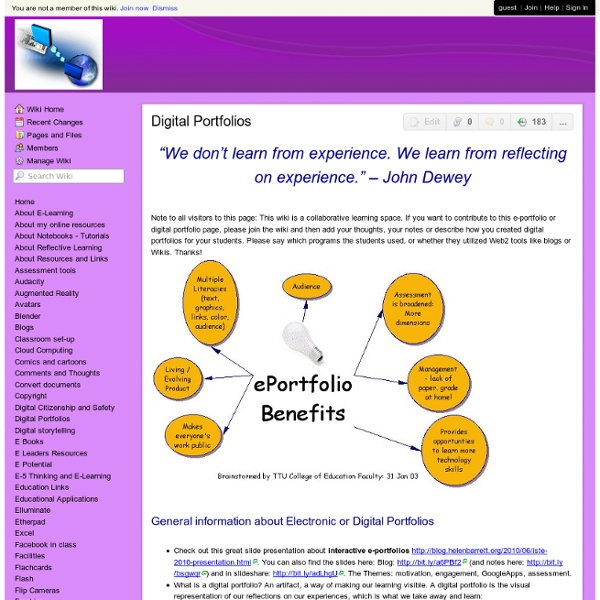7 Essential multimedia tools and their free alternatives
Why spend money on expensive multimedia tools when you can use comparable alternatives for free? They may not be an exact replacement, but how can you argue with the price? PHOTO EDITING: PhotoshopFree: Splashup Photoshop may be the industry leader when it comes to photo editing and graphic design, but Splashup, a free online tool, has many of the same capabilities at a much cheaper price.
How To Make Your Own Books From Wikipedia
The Wikimedia Foundation home page says – Imagine a world in which every single human being can freely share in the sum of all knowledge. With nearly 3 million articles in the English version alone Wikipedia along with its sister wikis is an Alibaba’s treasure trove of information. Now, Wikipedia gives us a chance to take this information and use it as one of the oldest forms we have known ““ the humble book.
8 Educational Apps To Create Digital Portfolios
by Jennifer Rita Nichols, TeachThought Intern Digital portfolios are becoming increasingly popular in classrooms across North America. School administration, teachers, parents, and students are all recognizing the benefits of this amazing tool.
The Best Web 2.0 Applications For Education In 2011 — So Far
I usually just do a year-end list on Web 2.0 Applications For Education and many other topics, but it gets a little crazy having to review all of my zillion posts at once. So, to make it easier for me — and perhaps, to make it a little more useful to readers — I’m going to start publishing mid-year lists, too. These won’t be ranked, unlike my year-end “The Best…” lists, and just because a site appears on a mid-year list doesn’t guarantee it will be included in an end-of-the-year one. But, at least, I won’t have to review all my year’s posts in December… As usual, in order to make this list, a site had to be:
How to create a Digital Publishing Culture
Over the last few weeks a few of our staff have begun experimenting with the potential of digital publishing using ePub, both for students and teachers. We are excited about the possibilities, and we imagine digital publishing being used for: Students publishing their own fiction writing within the school communityStudents creating images and videos to embed into written documents (i.e., student developed 'Khan Academy')Teachers creating integrated digital resources to share promising practices (i.e., multimedia teaching materials)Teachers creating unit guides for students (combination of text, visuals, videos and links) Why create ePubs? ePubs have a number of functions that PDFs or WORD documents don't, including:
EPortfolio Rubric (Digital Portfolio Rubric)
University of Wisconsin-Stout — Schedule of Online Courses, Online Certificate Programs, and Graduate Degree Follow us on Facebook. University of Wisconsin - Stout — Schedule of Online Courses, Online Certificate Programs, and Graduate Degree Readings on Authentic Assessment Examples of Other Rubrics
100+ Google Tricks for Teachers
It's Google's world, we're just teaching in it. Now, we can use it a little more easily. With classes, homework, and projects–not to mention your social life–time is truly at a premium for all teachers, so why not take advantage of the wide world that Google has to offer? From super-effective search tricks to Google tools specifically for education to tricks and tips for using Gmail, Google Docs, and Google Calendar, these tricks will surely save you some precious time.
10 Steps to Strengthen Digital and Media Literacy
More jobs these days require high level skills such as accessing information, solving problems and working collaboratively. These skills — along with communicating effectively and analyzing data and evidence — are highly relevant in the workplace and in the community, said Renee Hobbs, founder of the Media Education Lab at Temple University and professor in the School of Communications and Theater. "Today, the ability to be a knowledge worker is fundamental to the U.S. economy," she said. But today's students need training if they're going to become tomorrow's knowledge workers. In the white paper Digital and Media Literacy: A Plan of Action, Hobbs outlines 10 steps to strengthen digital and media literacy. The Aspen Institute commissioned the paper to move the digital and media literacy recommendations of the Knight Commission on the Information Needs of Communities in a Democracy from a plan into action.
The Best Sites For Learning About The History Of Technology
I had included some links about computer history on The Best Eleven Websites For Students To Learn About Computers, but some new related links have recently been published. So I’ve decided to make topic its very own list, and expanded it beyond just computers. You might also be interested in The Best Sites Where Students Can Learn About Inventions and The Best Sites To Learn About The Internet. Here are my choices for The Best Sites For Learning About The History of Technology (and are accessible to English Language Learners):
Digital Differentiation ~ Cool Tools for 21st Century Learners
Technology is a tool that can be used to help teachers facilitate learning experiences that address the diverse learning needs of all students and help them develop 21st Century Skills. At it's most basic level, digital tools can be used to help students find, understand and use information. When combined with student-driven learning experiences fueled by Essential Questions offering flexible learning paths, it can be the ticket to success. Here is a closer look at three components of effectively using technology as a tool for digital differentiation.