


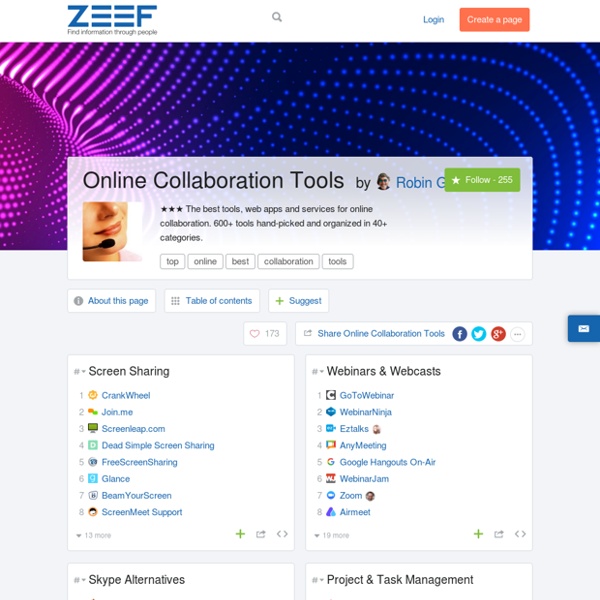
https://online-collaboration-tools.zeef.com/robin.good
Related: Flipped 3 • TICgettingsmart According to Common Sense Media, 95% of teachers agree that using technology increases student engagement and 92% of teachers want to add more technology to their classroom. We at Getting Smart are still basking in an ISTE afterglow… we’d like to share 10 great tools that we were introduced to there and the reasons they are so worth taking the time to master this summer. These are the tools that will transform your classroom in the fall because you will notice the definite threads that run throughout all these applications… real-time, collaborate and creative! Those words together are sure to build a lot of excitement around exactly how educational technology is developing and transforming what school looks like!
20 Amazing Sites to Get Best Free Stock Photos Finding the right photo to use for your website or blog can be challenging considering that almost every image is now copyright protected. Copyright grants the original owner exclusive legal rights to use and distribute their creative work. The good news is that, there’s a growing number of websites that share visually-appealing stock photos that are not only beautiful, but most of them are free to use. Today’s post will focus on the 20 websites that offer the best free stock photos you can find to add to your websites, blogs and social media posts. If you have other suggestions that included in the list, you may add them in the comment section below.
Assistive Technology: Resource Roundup Getting Started Whether low-tech, high-tech, or somewhere in between, assistive technology and related services play an important role in reducing barriers to learning for students with a variety of special needs and challenges. Parents and educators can work together to examine the role technology can play in helping young people build independence. The Smartest Article Rewriter Ever Original Sentence Nobody has been arrested by the police officers, but the suspect is being interrogated by them. WordAi's Automatic Rewrite: Law enforcement are interrogating the defendant, although they have not detained anybody. {Nobody {has been|is} {arrested|detained} by {the police officers|law enforcement}, but the {suspect|defendant} {is being|has been} interrogated by them|{The police officers|Law enforcement} are interrogating the {suspect|defendant}, although they have not {arrested|detained} anybody}. Original Sentence Today I talked to Alex and Joe about WordAi. WordAi's Automatic Rewrite: I spoke to Joe and Alex about WordAi today. {Today I {talked|spoke} to {Alex and Joe|Joe and Alex} about WordAi|I {talked|spoke} to {Alex and Joe|Joe and Alex} about WordAi today}.
A Collection of The Best Web Tools and Apps for Creating Educational Screencasts August 9, 2015 A screencast, also known as video screen capture, is a great way for teachers to create and share instructional videos and explanatory step by step tutorials with students. regardless of the purposes for which you are creating a screencast, the quality of your video screen captures can sometimes impede the communicative intent of your message. Therefore, knowing what tools to use to create educational screencasts is as important as the content of the screencasts themselves. To this end, we have curated for you this collection of some of the best screen casting tools out there.
The Best Interactive Web Tools for Educators Most of us are working at full capacity, and keeping up with technology can feel like one more chore on the to-do list. Still, learning your way around a few of the best Web tools is worth your time. Innovative teachers are frequently using intuitive programs and websites that are easy to learn. Game Building Resources The best FREE resources of game building for teachers and children: Building games for teaching Teach with Portal – Today, innovative educators are finding ways to incorporate Portal™ and Portal 2 into their classrooms—helping teach physics and critical-thinking skills. It’s eye-opening to see how video games can be used in amazing and unexpected ways to help educate our next generation. You’ll find the beginnings of an engaging set of lesson plans, created by teachers, using the Portal 2 Puzzle Maker.
Plant a Question, Grow Answers! Generate a live word cloud with your audience. Topic (required) Type the topic of your new AnswerGarden. This can be a question or a topic, such as: "What do you think of my website?" More options (optional) 44 Diverse Tools To Publish Student Work 44 Diverse Tools To Publish Student Work by TeachThought Staff Educators are often admonished to design work that “leaves the classroom.” This is partly a push for authenticity. simplebooklet.com Make in minutes, share online. Build a web booklet from your own content or convert an existing PDF. Our design tool is code free, drag and drop simple. One click publishing to multiple locations on the web and a curated classroom web booklet gallery.
5 Tips to Help Teachers Who Struggle with Technology "I'm not very tech savvy" is the response I usually hear from teachers that struggle with technology. Whether it's attaching a document to an email or creating a PowerPoint, some teachers really have a difficult time navigating the digital world. As schools around the globe begin to embed the use of technology in their learning environments, these teachers can be left feeling frustrated and marginalized by the new tools they are required to use but do not understand. The school where I teach is currently within its post-BYOD (Bring Your Own Device) implementation age. We started with a small cohort of tech-savvy teachers to pilot a BYOD program with selected classes. Starting small was definitely beneficial, as we were able to troubleshoot issues and best prepare ourselves for the school-wide BYOD rollout.
CogDogRoo - StoryTools 50 Web 2.0 Ways to Tell a Story (return) Note! 50+ Ways is no longer being updated here but over at the new site for 50+ Web 2.0 Ways to Tell a Story-- It has more organizational features and includes ways for you to add content to the site once you join the new wiki. Below you will find 50+ web tools you can use to create your own web-based story. Again, the mission is not to review or try every single one (that would be madness, I know), but pick one that sounds interesting and see if you can produce something. 11 Quick and Amazing ways to use PowToon in your Classroom by PowToon! I recently read a study on creativity that blew my mind: “A major factor in creativity is education: not whether you had a “good” or “expensive” or “public” education, but whether you were encouraged to develop your creativity starting at an early age and continuing throughout your school years.” – Adobe.Inc We saw this first-hand, when Edson Tellez, a volunteer teacher in rural Mexico, wrote to us about how PowToon changed the way his students viewed the world, “they’re getting more creative, more receptive, and more dynamic in each class.” The mind blowing fact is that developing creativity is the number one determining factor in the overall success of your students! Even if you teach in the most affluent school, with the most high end gadgets - your students are still only as good as the instructions given to them. They are only as good as the lesson you present and the creativity you encourage.