


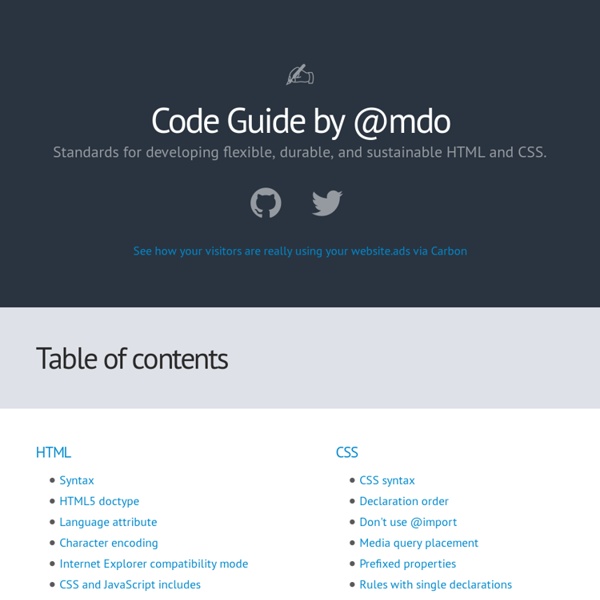
Your First Multi-Device Site Creating multi-device experiences is not as hard as it might seem. In this guide, we will build a product landing page for the CS256 Mobile Web Development course that works well across different device types. Building for multiple devices with differing capabilities, vastly different screen sizes and interaction methods can seem daunting, if not impossible to get started.
Powerful CSS-Techniques For Effective Coding Advertisement Meet the new Sketch Handbook, our brand new Smashing book that will help you master all the tricky, advanced facets of Sketch. Filled with practical examples and tutorials in 12 chapters, the book will help you become more proficient in your work. Get the book now → Sometimes being a web-developer is just damn hard. An Exhaustive Guide on Creating Responsive Website Using HTML5 & CSS3 Over the recent years, it has been observed that people are preferring mobile phones over desktop computers for browsing the Internet. Building a website that looks perfect and functions appropriately on multiple hand-held gadgets has become the most-trusted method of gaining an edge over your competitors. It is responsive design which plays a vital role in creation of sites that can be accessed smoothly on a variety of devices with different screen sizes and resolutions.
CSS3 Animation Cheat SheetGo! How it works The CSS3 Animation Cheat Sheet is a set of preset, plug-and-play animations for your web projects. All you need to do is add the stylesheet to your website and apply the premade CSS classes to the elements you want animated. 10 Fun Browser Games For Learning Web Development Danny Markov Playing video games often involves solving tricky problems with logical thinking and trial-and-error strategies. Can you think of something else that requires these skills? That’s right – programming! Stuff you can do with the "Checkbox Hack" By Chris Coyier On The "Checkbox Hack" is where you use a connected label and checkbox input and usually some other element you are trying to control, like this: <label for="toggle-1">Do Something</label><input type="checkbox" id="toggle-1"><div>Control me</div> Then with CSS, you hide the checkbox entirely. Probably by kicking it off the page with absolute positioning or setting its opacity to zero.
datalist experiment By using <datalist>, you can define a list of suggestions you want the user to select from. Users can optionally select from your suggestions as well as typing it by themselves. Options can be tagged with datalist and referenced from the input element using list attribute by its id. Using CSS animations This is an experimental technologyBecause this technology's specification has not stabilized, check the compatibility table for usage in various browsers. Also note that the syntax and behavior of an experimental technology is subject to change in future versions of browsers as the specification changes. CSS animations make it possible to animate transitions from one CSS style configuration to another. Animations consist of two components, a style describing the CSS animation and a set of keyframes that indicate the start and end states of the animation’s style, as well as possible intermediate waypoints. There are three key advantages to CSS animations over traditional script-driven animation techniques:
Web Education Community Group Welcome to the Web Education Community Group Wiki! This page contains resources to help you teach or learn modern web development: The first section — The web standards curriculum — is a series of tutorial articles covering web design and development high level concepts, and essential technologies such as HTML, CSS and JavaScript.