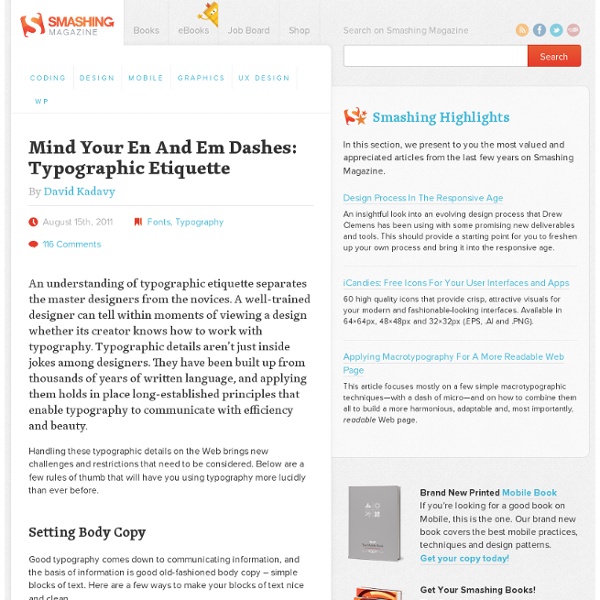Get to Know a Typeface! Minion | The IBD Blog
Normally, on this site, we write about expressive typefaces that evoke strong responses. And since Shea and I are bitter, unhappy people, we write about typefaces that are easy to hate like Comic Sans and Papyrus. Minion, designed by Robert Slimbach in 1990, is one of those typefaces that only a typographer could love (not that other people dislike it; they just don’t notice it). The Elements of Typographic Style by Robert Bringhurst is one of the most influential books on typography. Minion is a serifed typeface designed in the “classical tradition,” which is designer code for “It was designed to look like pretty much every other serifed typeface out there.” There is nothing to dislike about Minion. In short, the advantage of Minion, specifically Minion Pro, is that it contains more characters (called glyphs) than most other fonts. Minion Pro has multiple weights (bold, semi-bold, medium, roman) plus old-style letterforms and small caps.
How to design your own typeface | Typography
After many years as a graphic designer and type enthusiast, I decided to channel some of my passion into my own lettering and typography design projects. After researching how to make your own font, it seemed a natural evolution to try my hand at designing a typeface. Much has been written about type design; on the history, drawing and technical complexities of creating typefaces (I've linked to some excellent resources at the bottom of this article) and many typography tutorials. But where exactly do you begin if you want to make your own font? If you're a designer or illustrator new to this discipline, what are the first practical steps, the common software and early considerations to get you going? I had found some useful pieces of information but they were scattered across many sources and many were dated by technology. Sharing insights 01. Designing a typeface can be a long journey so it's prudent to have a clear vision of its purpose. The options are vast. 02. 03. 04. 05. 06. 07.
Steps to creating a font...
This tutorial is also available as a pdf version. If you wish to follow along with the tutorial, this bundle should provide you with the basic files you need. I shall not presume to teach aesthetics, I concentrate solely on the mechanics here. NOBLEMAN: Now this is what I call workmanship. There is nothing on earth more exquisite than a bonny book, with well-placed columns of rich black writing in beautiful borders, and illuminated pictures cunningly inset. Font creation First create a new font with the New command in the File menu (or by using the -new argument at startup). Give the font a name with the Font Info command from the Element menu. You may also wish to use Encoding->Reencode to change what characters are available in your font. Creating a glyph Once you have done that you are ready to start editing glyphs. The outline glyph window contains two palettes snuggled up on the left side of the window. Cubic layers (C) use third-order Bezier splines, like PS fonts.
Okay Type · Alright Sans
Alright Sans is a contemporary sans-serif with a clean, prudent voice that avoids looking stiff or bland. Actually, it has just the right amount of warmth to convey a serious-yet-friendly tone. It has an open structure with shorter-than-normal capitals and a large x-height, giving it a roundabout economy that works exceptionally well across all media, in both large and small sizes. Its extensive character set, rich OpenType features, and wide range of weights makes it a reliable and versatile workhorse. Alright Sans Black Italic & Regular Alright Sans Extra Thin Italic & Bold Alright Sans Light Italic Alright Sans Regular Italic Alright Sans Medium Italic Alright Sans Extra Medium & Thin Italic Alright Sans Regular & Regular Italic Alright Sans Thin & Ultra Alright Sans Medium Alright Sans Bold Alright Sans Black Alright Sans Ultra Alright Sans Extra Thin OpenType features are awesome. Small Caps All Caps Ligatures Discretionary Ligatures Old-Style Figures Lining Figures Tabular Old-Style Figures
Simplifica Typography | Creative Alys
SIMPLIFICA typography is an exceptional typeface created by KAIWA. It is a little condensed sans-serif typeface presenting a consistent and narrow line width. It’s excessive positioned capsheight and ascender favors legibility. A fine, simple and creative font that you simply can’t neglect. Related Posts Fenix Typography Fenix is a serif typeface designed for display and long texts, its foundations are based in calligraphy, with strong serifs and rough strokes.