


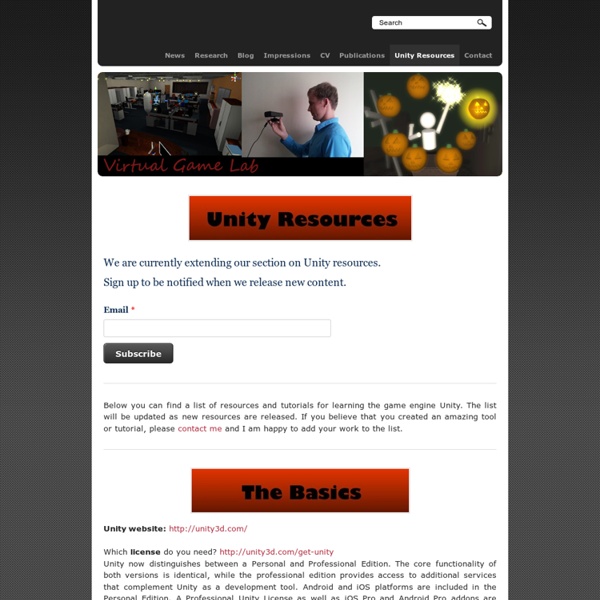
http://www.virtualgamelab.com/unity-resources.html
Creating 2D Games With Unity3D Part 1 One of my goals for 2011 is to write at least one new blog post every week. I’m going to kick off that goal this week by starting a multi-part series on creating 2D games with Unity3D. Please feel free to add comments below, especially if you have insight or questions about making 2D games with Unity3D. Part 2 of the series is now available here. Introduction Create your On Video Game Maybe you've just come up with a great new idea. Perhaps you've always been curious how video games are made or wanted to learn how to make them yourself. Maybe you're feeling a little intimidated and not sure where to begin. Find out how my course has helped over 2300 students successfully learn to make games with Unity 3D and made this the most popular Unity course on Udemy!
Beginning 3D Game Development with Unity Hi all, I just wanted to introduce myself and, following in the tradition started by Will and Ryan, start a thread for my new book in case you all have questions, comments or just want to chat. My name is Sue Blackman and I've written this book, Beginning 3D Game Development with Unity (Apress, publishers), especially for artists and designers and those of you who are new to scripting and game development in general. It starts with concepts and terms related to not only 3D, but the differences between realtime and traditional 3D for media. The book is project based and takes you through the process of creating a classic first person adventure game- a genre that is very forgiving and well suited to beginning scripting. Even if adventure games aren't your final goal, you will be able to get a handle on the concepts and implementation of game logic, state management, inventory, saving/loading and other in-depth topics useful in many other types of games.
C++ Game Programming Tutorial by Forest J. Handford In this chapter we will develop a Hangman game. To start off this chapter, we are going to learn about the ++ and the -- operator. They are unique operators that can come in very handy. If ++ is written after a variable then the variable becomes 1 more than it's previous value. Unity - Scripting API: This section of the documentation contains details of the scripting API that Unity provides. To use this information, you should be familiar with the basic theory and practice of scripting in Unity which is explained in the Scripting section of our manual. The scripting reference is organised according to the classes available to scripts which are described along with their methods, properties and any other information relevant to their use. The pages are extensively furnished with example code that you are free to use for any purpose without crediting Unity. The examples can be viewed in either C# or JavaScript using the menu at the top of each page.
Learn - Resources - Downloads Here you will find a variety of Complete Projects, Samples and other useful tools for Unity. Most of these assets are provided via the Asset Store which allows us to keep you updated with new versions - so remember to check for updates on these assets in the editor periodically. Samples Game Jam menu template (Unity 5.x) Download Particle Callbacks demo (Unity 4.x) TexturePacker - Create Sprite Sheets for your game! Optimize Your Game! TexturePacker helps you reduce memory usage and improve game's performance For best performance directly export to your target system's image formats like PVR, KTX and others.
How It Works How does Upwork make money? Upwork charges your freelancer a 10% service fee on payments. For example, if you and your freelancer agree to a $1,000 price for a job, when you send $1,000 through our payment system, we deduct $100 (10%) and release the remaining $900 to your freelancer. We also make money by offering optional premium memberships and subscription services. TornadoTwins This item has been hidden How to REALLY make DUBSTEP Play all New mind-blowing tutorial by the TornadoTwins. Learn how to make electronic music from A-Z using Ableton Live. Dubstep is the fastest rising music genre in history.