


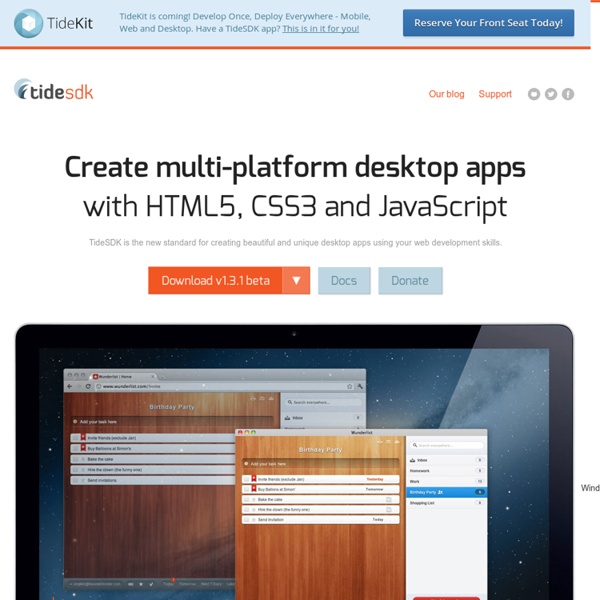
License Version 2.0, January 2004 1. Definitions "License" shall mean the terms and conditions for use, reproduction, and distribution as defined by Sections 1 through 9 of this document. "Licensor" shall mean the copyright owner or entity authorized by the copyright owner that is granting the License. Engine Goes Open Source Turbulenz Engine Goes Open Source We’re excited to announce that we have released the Turbulenz HTML5 game engine as open source under the standard MIT license. The open source project is available on GitHub at
Man Made Money Teaching Online Apple Course Nick WalterNick Walter has created a major income stream from online courses. When the iPhone started taking over the US in 2008, Nick Walter was in Japan doing Mormon missionary work without a smartphone. "When I got home, my dad was super nice and bought me an iPhone 4, and it was my first introduction to apps," the 25-year-old remembers. "I was like, 'These things are crazy! PhoneGap API Documentation Apache Cordova is an open-source mobile development framework. It allows you to use standard web technologies such as HTML5, CSS3, and JavaScript for cross-platform development, avoiding each mobile platforms' native development language. Applications execute within wrappers targeted to each platform, and rely on standards-compliant API bindings to access each device's sensors, data, and network status. Apache Cordova graduated in October 2012 as a top level project within the Apache Software Foundation (ASF). Through the ASF, future Cordova development will ensure open stewardship of the project. It will always remain free and open source under the Apache License, Version 2.0.
960 Grid on jQuery-Mobile - merge 960.gs flexibility with jquery-mobile ease jquery-mobile-960 is a port of 960 grid to jquery mobile. It merge the flexibility of 960.gs, and the ease of jquery mobile. It aims to bring more flexibility to jquery-mobile layout and thus make it easier to use on tablets. SourceLair Lets You Code Right In Your Browser Editing code isn’t that hard. A terminal, a little Vim, a little PHP, some beer, and maybe a few Google searches and you’re off and running. But what if you want to work on a project without compromising your personal server or don’t really have an environment for coding?
Apple’s iOS7 Native JavaScript Bridge A Brief History of JavaScript Bridges in Mobile In 2009 Appcelerator’s Titanium 0.8 Version changed from a ‘Hybrid web container’ based approach similar to Phone Gap / Cordova to full ‘Native binding’. The change required Titanium developers to re-architect their code and remove HTML as the top-level implementation. Developers wrote their apps in pure JavaScript. The value to developers and Appcelerator is Titanium JavaScript applications running on iOS (and eventually Android) could get nearly all of the benefits of applications written in native Objective-C without having to learn Objective-C.
Ask Ars: Why are some programming languages faster than others? In our look at scientific computing and the continued longevity of Fortran in science and engineering circles, one of the recurring themes in the discussion that followed was performance. One of the big reasons that Fortran remains important is because it's fast: number crunching routines written in Fortran tend to be quicker than equivalent routines written in most other languages. The languages that are competing with Fortran in this space—C and C++—are used because they're competitive with this performance.
Touch - JavaScript Mobile Framework for Building HTML5 Web Apps DHTMLX Touch is a free open source JavaScript library for building HTML5-based mobile web apps. It's not just a set of UI widgets, but a complete framework that allows you to create eye-catching, robust web applications that run on iOS, Android, and other mobile platforms. Syntax Khan Academy Launches The Future of Computer Science Education As educators struggle to motivate more students to take up technology-related majors, breakout online education startup, Khan Academy, has a novel approach. “Computer Science is an intensely creative field,” says Shantanu Sinha, President of Khan Academy, which gave TechCrunch an exclusive look at their brand new education portal that teaches Computer Science fundamentals through interactive drawing. “We really wanted to focus on creating something that could inspire young children, and get them excited and motivated to explore CS further.”