


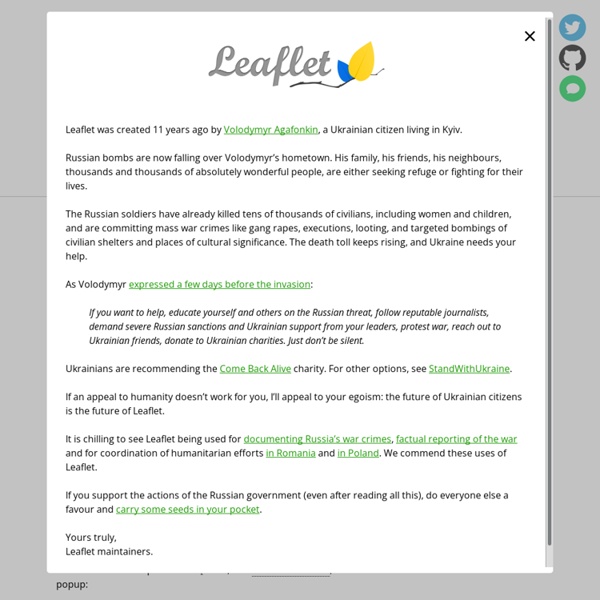
Guide de démarrage rapide - Brochure - une bibliothèque JavaScript pour mobile-friendly cartes ← Tutorials This step-by-step guide will quickly get you started on Leaflet basics, including setting up a Leaflet map, working with markers, polylines and popups, and dealing with events. Preparing your page Before writing any code for the map, you need to do the following preparation steps on your page: Cubism.js Time Series Visualization foo7.6 bar−6.2 foo + bar1.4 foo - bar14 Cubism.js is a D3 plugin for visualizing time series.
BigVideo.js - The jQuery Plugin for Big Background Video The jQuery Plugin for Big Background Video (and Images) This plugin makes it easy to add fit-to-fill background video to websites. It can play silent ambient background video (or series of videos). Or use it as a player to show video playlist. BigVideo.js can also show big background images, which is nice to have for showing big background images for devices that don’t have autoplay for ambient video. BigVideo.js is built on top of Video.js from zencoder. Créer des cartes interactives avec UMapper Un outil cartographique appelé UMapper ouvre de nouvelles perspectives pédagogiques en permettant de créer des cartes interactives de diverses sortes. Les enseignants de DNL histoire et géographie seront particulièrement intéressés, mais les applications peuvent facilement être élargies à d'autres disciplines. Un outil pour créer des cartes interactives Umapper est un outil gratuit en ligne aux applications pédagogiques intéressante, en DNL histoire-géographie par exemple.
Dance.js 1.3.7 demo - jQuery Window 1 I am plumbed with a Bezier connector to Window 2 and a label, with Blank endpoints. Window 2 I am plumbed with a Bezier connector to Window 1, and a Bezier connector with Rectangle endpoints to Window 3 Window 3 I am plumbed with a Bezier connector and Rectangle endpoints to Window 2, and a Bezier connector with Dot endpoints and a label to Window 4. V3: The Solution for Maps Applications for both the Desktop and Mobile Devices - Google Maps JavaScript API v3 The Maps JavaScript API lets you customize maps with your own content and imagery for display on web pages and mobile devices. The Maps JavaScript API features four basic map types (roadmap, satellite, hybrid, and terrain) which you can modify using layers and styles, controls and events, and various services and libraries. Audience This documentation is designed for people familiar with JavaScript programming and object-oriented programming concepts. You should also be familiar with Google Maps from a user's point of view.
D3.js 5 Excellent jQuery Mobile Tutorials Recently jQuery Mobile Alpha 2 was released. One major goal of the project is to reach more than the top-tier mobile Web browsers such as those used in Apple’s iOS, Google’s Android, BlackBerry OS, mobile versions of Window and Hewlett-Packard’s Web OS. With jQuery Mobile, developers can write applications for a number of mobile devices, including smartphones and tablets. Although jQuery Mobile is still relatively new, I was able to find some of excellent jquery mobile tutorials. In this article I will share with you 5 excellent jQuery mobile tutorials that you can use as a guide to learn jQuery Mobile.
Earth API Guide du développeur - Google Earth API - Google Développeurs Introduction Welcome to the developer documentation for the Google Earth API. The Google Earth Plugin and its JavaScript API let you embed the full power of Google Earth and its 3D rendering capabilities into your web pages. Just like in the Google Maps API, you can draw markers and lines—but in 3D! See the Google Earth API developer forum if you have have questions about the API after reading this developer guide. Audience
Didacticiel KML - Keyhole Markup Language - Google Développeurs Tip: To see the KML "code" for a feature in Google Earth, you can simply right-click the feature in the 3D Viewer of Google Earth and select Copy. Then Paste the contents of the clipboard into any text editor. The visual feature displayed in Google Earth is converted into its KML text equivalent. Be sure to experiment with this feature. All of the examples described here are in the KML Samples file.