


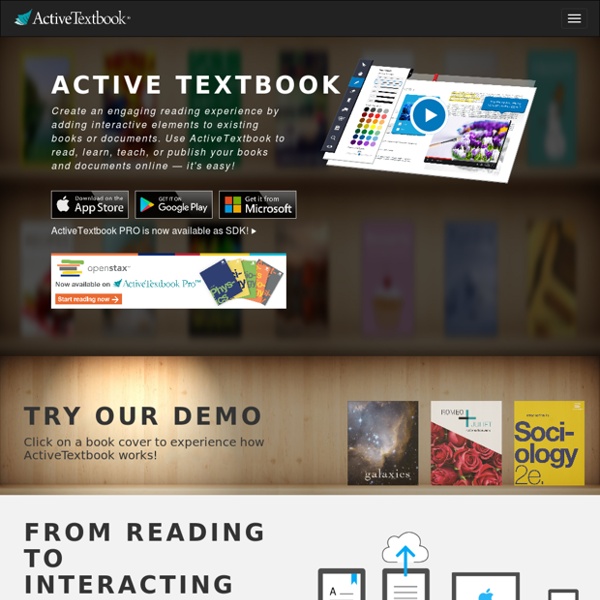
Teachers study, eael_pad,page_markers,education,teachers,classroom_activities,reading education,dry_erase,dry_erase_surface,super_sticky,teachers,big_note dry_erase,dry_erase_surface,super_sticky,education,teachers dry_erase,dry_erase_surface,education,teachers,students,super_sticky education,dry_erase,dry_erase_surface,teachers,students,super_sticky 6 Handy Tools for Adding Text to Pictures June 25, 2015 In today’s selection we curated for you some useful apps and web tools to use to add text to pictures and create classroom posters. Students can use these tools for different educational purposes including visually explaining a given topic, creating greeting cards, designing inspirational quote posters and many more. 1- Picfont Free QStart Teleprompting Software from Autocue! Complete the form below to receive the Free QStart Teleprompting Software. A download link will be emailed to the address provided. Autocue’s philosophy is to make teleprompting accessible to all and we are delighted to offer QStart teleprompter software free of charge (PC version only) so that everyone can experience some of the benefits of using a teleprompter. Simply click on the Download tab above, fill out a short registration form to download the latest QStart Windows application, and enhance your productions with unlimited professional prompting. QStart is our entry-level teleprompting software, which allows you to import scripts from a word document or text file, or type directly in to the application. Scripts can be formatted to optimise readability with different fonts, sizes, colours and text alignment.
60 Totally Free Design Resources for Non-Designers Creating engaging visual content doesn’t have to require a financial investment. Sure, at one time graphic designers needed expensive software and even more costly images to craft a winning visual campaign. But thanks to a host of free online resources, anyone can design high-quality visual stories with ease. Of course, navigating the sea of online images and editing tools is easier said than done.
EDU100: Top 100 Tools for Higher Education 2019 – Top Tools for Learning 2019 Here are the Top 100 100 digital tools and services that are used in colleges and universities to underpin education. The number in brackets beside each tool shows its place on the Top 200 list. Underneath the table is some analysis of what this list (and the supporting comments) tells us about the state of higher education today. Analysis In the analysis of the PPL100 (Top 100 Tools for Personal & Professional Learning), I used the 4 D’s model of personal learning. Print Custom Sticky Notes with Google Slides Post-it and other brands of sticky notes are put to good use everyday by teachers and students. The Post-it website has a page filled with resources for teachers, and they have a really cool iOS app for digitizing, sorting, and sharing square sticky notes. Those small pieces of paper that can be attached, easily removed, and repositioned can be even more useful when you print on them. While there is a printer designed to print sticky notes, you can send sticky notes through the printer you already have. You’ll need a template for printing, and I just so happen to have one for you. Skip ahead to see loads of ideas for printed sticky notes.
5 Tools to Convert and Edit The PDF Format PDF files are the digital equivalent of the paper document: made to be shared and read, and occasionally filled in like a form, but not really intended to be easily edited. You could argue the format is outdated in our increasingly post-paper world, but PDF documents aren’t going anywhere anytime soon. The Future Is Here - Your Guide to Having a Paperless Life Today The Future Is Here - Your Guide to Having a Paperless Life Today Paperless – a term that is used quite often now days.
The Best Free Online File Converters for All Your Formatting Needs Advertisement Have you ever received a file or created one of your own that needed to be in a different format? Whether it’s from PDF to DOC, JPG to BMP, or MP3 to WAV, documents, images, audio and video files can be converted easier than you think. The Mega Guide to Media File Conversion Tools in Windows The Mega Guide to Media File Conversion Tools in Windows Wondering how to best convert that media file? This is your guide out of the media file jungle.
Login to your Symbaloo The Benefits Of More Symbaloo PRO for education: Share webmixes with students and colleagues and utilize customizable options that are not available on free accounts. A simple landing page on your domain can link to different webmixes categorized by subject, grade, school, or anything else you can think of! Your custom domain yourownwebaddress.symbaloo.com Set your own domain as the homepage on all your school devices. Soundbites for the Classroom In a time-stressed world, it seems that soundbites are all we have time to pay attention to. On public transport, in the media, and yes, even in the classroom. One of my regular routines is to project soundbites (or more commonly referred to as quotations) on the board as students walk into the classroom and settle down to a lesson. In other contexts I have used music, these days however, I tend to use visual images to indicate a different space, a change of pace, a moment to transit from the outside world into the rhythms of practice and learning. Sometimes there is a nudging to remind students that success is a result of dedicated work; other times, an image with words can turn on smiles and lighten up the burden of having to sit for another hour and focus on learning. If you use a LMS such as Edmodo, you can also post quotations to the group and ask students if they agree/disagree or what else they would add.
Google for Education: Bringing Learning Online Today’s students are increasingly showing a preference for an always-on, always connected environment for work and play. Ideally, your delivery of educational content should reflect that growing preference, with an engaging, digital curriculum. Your new web tools should be directly relevant to each user’s needs, and practical (as well as hassle-free) for them to employ. The tools should also align with the school’s core processes and existing systems. By working with teachers and staff, including the ICT director, you can address some of your school’s challenges – including the need to perform time-consuming administrative tasks, and grade tests and papers by hand – and show how they can be overcome with automated, efficient web tools.