


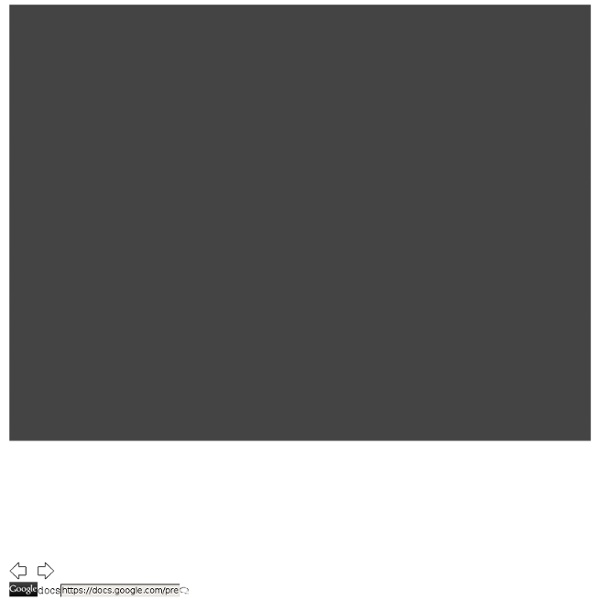
https://docs.google.com/present/view?id=dhn2vcv5_721gdk5jtd8
ESL Techies Using Mobile Devices with Limited English Proficient/Special Education Students More and more school districts are investigating the use of mobile devices such as the iPad to facilitate learning and instruction for LEP/ELLs in Special Education settings. As K -12 teachers continue to adopt 21st century learning models, curiosity is growing over the integration of mobile devices into the classroom and the practical applications of these new tools. LEP/ELL students with special education needs present a distinct challenge: how are the language needs met while also addressing various required learning accommodations? 8 Great Free Web Resources Focused on Using the iPad in Education The popularity of the iPad in our schools continues to grow, and with it, the proliferation of related web articles, tips, how-to's, and so on. This week we searched out some excellent free Internet based web sites and resources dedicated to the use of the iPad in the instructional setting. 1. Apple's Education Resources for the iPad It should come as no surprise that the iPad's maker has done a good job of putting together pages dedicated to education related applications and uses for it's popular tablet. Here Apple has put together links to apps grouped by Academic Subject.
The Very First App You Should Load on Your New iPad I am often asked by new iPad owners which apps they should install first. That’s a tough question as it all depends on each individual and how they want to use their new device. There are literally hundreds of lists out there about the best iPad apps — especially since a lot of those are year-end lists. But even if you send these lists to the new user they have to wade through these lists and make decisions based on limited information — after all, they just got the iPad and may not realize how much they can do with this great device. So, instead of sending all these lists — I’m not going to mention any of them here — simply because all you have to do is search for “Best iPad Apps” on your favorite search engine — try an app called AppStart! AppStart is a great app for finding the apps that fits your needs.
50 really useful iPad tips and tricks With great new features like two video cameras, a faster processor and a Retina display, the new iPad is the world's best tablet device. It's also fully capable of running the latest version of Apple's iOS operating system and great apps like iMovie and GarageBand. Here we present 50 really useful iPad tips. We cover everything from customising your Home screen through to getting more from built-in apps like Mail and Safari. 10 best tablet PCs in the world today The vast majority of these tips will also work on the original iPad and iPad 2, so owners of any generation of iPad shouldn't feel neglected.
Bloom’s Taxonomy and iPad Apps LearningToday shares with everyone two beautiful posters, that help us remember Bloom’s Taxonomy: the Blooming Butterfly and the Blooming Orange. How do we connect the Bloom’s Taxonomy with the iPad? Following inDave Mileham and Kelly Tenkeley’s footsteps of assigning iPad apps to the different levels of the Bloom’s Taxonomy, I created the following table with apps that I have tested out and am recommending. (Click to see a larger version of the image) In order to make the cut, the app had to fulfill the criteria (from Wikipedia and according to the Blooming Orange’s verbs) set out for each level. You will notice that several apps that are in the same app category (ex. screencasting: ShowMe, ScreenChomp and ExplainEverything) are represented on different levels of the Bloom’s.
All About Apps for (Special) Education I keep finding more and more excellent resources around using iPads, iPods and Apps in (Special) education and wanted to share some of my favourite links with you. The first comes from the great Victorian Government site called Ipads for Education . There are a number of resources in the support section, including the handout ‘iPads in Special Education’ .
Science Education on the Edge · Why I abandoned my AppleTV for Airserver In which an Apple fan chooses a cheaper alternative for sharing iPad screens. Simply put, there are times that I need to show content-related stuff to my class so we can engage material as a group. Call it lecture, call it discussion, call it whatever you like. The iPad 2 and Apple TV … Ed Tech Industry Killer? What would you rather get for your classroom, an iPad 2 and Apple TV or an Interactive Whiteboard? Are your teachers asking for Interactive Whiteboards? Hold on to that discussion and don’t answer until you know all of the possibilities! I think we now have the ability to put together a very highly effective digital classroom with the combination of iPad 2′s, a digital projector, and an Apple TV. All of this can be done at a fraction of the cost of most 21st century classrooms that have combined the use of Interactive Whiteboards.
100 Essential iPad Tips and Tricks Change the way the default apps and the operating system behave, to make them suit your particular needs. You’ll also discover ways to squeeze more functionality out of the default apps. The guys over at tcgeeks.com have put together another great article on the iPad.