


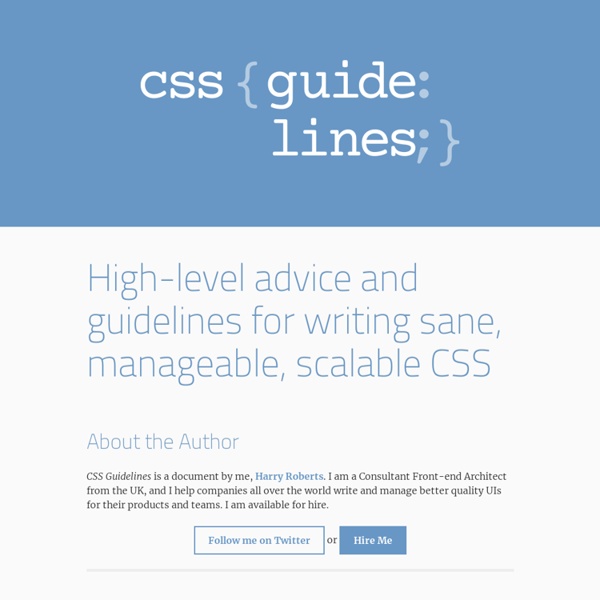
CSS3 Animation Cheat SheetGo! How it works The CSS3 Animation Cheat Sheet is a set of preset, plug-and-play animations for your web projects. All you need to do is add the stylesheet to your website and apply the premade CSS classes to the elements you want animated. The CSS3 Animation Cheat Sheet uses CSS3 @keyframes and works on all the latest browsers (that's IE 10). Using CSS3 @keyframes, you don't have to worry about positioning the element to accomodate the animations - it will animate into place. Also for users with older browsers, the animated element will be visible and in place, even if the animation doesn't trigger. Organizing CSS & Sass in Rails Rails comes equipped with Sass by default. When you build a new app, an application.css stylesheet is created for you. This isn't just a normal stylesheet -- rather, it stands as a master stylesheet in the Rails Asset Pipeline. If you don't know how the Asset Pipeline works, I suggest you read a little bit about it. In this file, you'll find the following code.
Create a Cool Website with Fancy Scrolling Effects I’m sure we’re all familiar with the popular parallax effect in web design. It has become a great tool to create a fun browsing experience that responds to the user’s controls as they scroll up and down the page. In this tutorial we’ll use a couple of readily available jQuery plugins to quickly put together a cool little single page website of our own, complete with fancy scrolling effects. 15 Best HTML & CSS Frameworks 2014 for Web Designers » CODECALL We all know it’s great, that designing it alludes to a kind of creation that is not regular around the masses. You won’t get an individual who will make something out of nothing. Graphic designing is something that is more regularly than not contrasted with the demonstration of outlining and an imagination also. To talk positively is also correct. To add to it, if the issue is identified with graphic outlining then the chances gets much slimmer. It has frequently been seen that individuals with extraordinary expertise of arranging and outlining neglect to amplify on the plot in view of the way that that don’t have the quality or the information that will permit them to play with the apparatuses and the codes that are needed for that reason.
A Beginner’s Guide to Wireframing Wireframing is an important step in any screen design process. It primarily allows you to define the information hierarchy of your design, making it easier for you to plan the layout according to how you want your user to process the information. If you've yet to use wireframing, it's time to get your feet wet. 15 Best Responsive HTML5 Frameworks 2014 - Webdesigncone Best HTML5 frameworks are most popular because with the use of these frameworks you can create website with less effort and time. HTML5 language has very useful and amazing Features, but a few parts are not boosted by this language, so we required HTML5 Frameworks to do it cross browser sequential. Mostly responsive HTML5 Frameworks are developing the Front end of any websites and blog. These HTML5 frameworks have many types of features like responsive layouts, clean code, responsive slider, cross browser compatibility, inbuilt buttons and much more which are used by designers. With the help of these free html5 frameworks building presentations inside the web pages become much more suitable and easy task.
25 Web Development Blogs You Should Be Reading To stay ahead in the web development game, it’s utterly vital that you’re up-to-date with advancements in your chosen field. As we all know, the best way to get current information is from blogs, but which ones to look at? There are loads of great web development blogs out there and tons of terrible ones too. If you were to read them all, you’d have absolutely no time left for building websites or anything else for that matter. We’ve whittled the best web development blogs down to a top 25. Using CSS animations This is an experimental technologyBecause this technology's specification has not stabilized, check the compatibility table for usage in various browsers. Also note that the syntax and behavior of an experimental technology is subject to change in future versions of browsers as the specification changes. CSS animations make it possible to animate transitions from one CSS style configuration to another. Animations consist of two components, a style describing the CSS animation and a set of keyframes that indicate the start and end states of the animation’s style, as well as possible intermediate waypoints.