


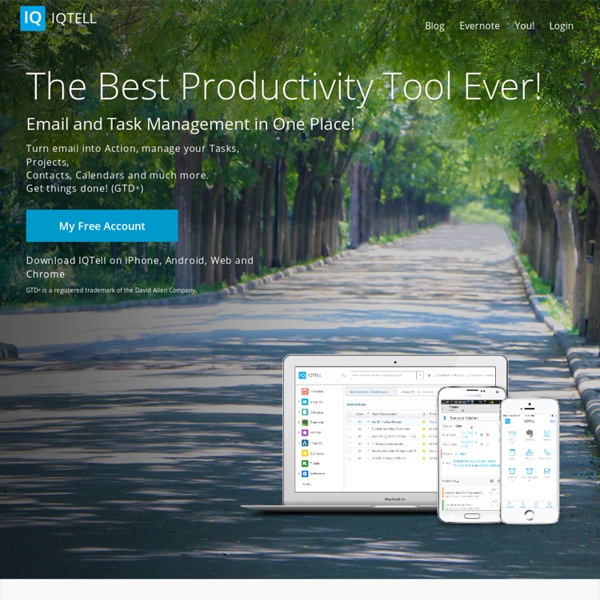
Email Reimagined A people focussed email experience where you can manage your message threads with specific contacts quickly and easily. You can manage particular ‘threads’ or ongoing discussions with a number of contacts, such as a group of friends or coworkers. See every attachment and get a bird’s eye view of everything and decide which ones you want to open, delete, or manage. Overview Rooms intelligently organize all your stuff. Your inbox can become a tangled mess of stuff. It's constantly filling with a stream of new messages, saved messages, forwarded messages, contacts, web links, embedded images, links to items in the cloud, all kinds of attachments: documents, spreadsheets, presentations—and plenty more. Yikes! Now, there’s a way to intelligently extract and convert the contents of your inbox into neatly organized, structured and shareable content. No matter what shape it arrived in, everything gets sorted for you into convenient ccGenie Rooms.
Features Deployment choice Install on your existing Linux servers (single or cluster) or install as VM. On premise, hosted or in your SOE through the Atmail provisioning API. As full server or on top of your IMAP/PoP stack. Full implementation and installation support. Easy Migration The Top 10 Best Dropbox Services, Addons and Hacks Everyone from heavy Dropbox users to those who are wondering just what the fuss is all about with this cloud syncing business should be able to find something useful to them in this list. If you’re unfamiliar with Dropbox it’s a sync service that keeps one folder, the drop box, on your computer in sync with the Dropbox server and any other computers or mobile devices that you have Dropbox installed on. It’s a fantastic way to keep a selection of files handy no matter where you are. This is a collection of 10 of the most useful Dropbox services, apps and hacks that take Dropbox beyond convenient and into the realm of necessity. Note that this list focuses specifically on addons and tweaks rather than applications that feature Dropbox integration.
About Roundcube Webmail This project is a free and open source webmail solution with a desktop-like user interface which is easy to install/configure and that runs on a standard LAMPP server. The skins use the latest web standards to render a functional and customizable UI. Roundcube includes other sophisticated open-source libraries such as PEAR, an IMAP library derived from IlohaMail the TinyMCE rich text editor, Googiespell library for spell checking or the WasHTML sanitizer by Frederic Motte. Released features Planned features
Personal Brain and Getting Things Done (GTD) - TheBrain Technologies Message Board I have the "GTD system" thought which has main lists such as Projects( in my case "10K Projects"), Actions (in my case "Reports"), Waiting and calendar connected to it as children. Higher level horizons of focus such as 50k life, 40K visions, 30K goals and 20K areas of focus are not children of my main "GTD system" thought because they aren't really used as much on a day to day basis as a working part of the system. I could of course still always check them whenever I want though. I have a thought "My Six-Level GTD Model" which has all horizons of focus from life purpose down to next actions.
6 Awesome Visualization Tools to Bring Out Your Inner Graphic Designer They say a picture is worth a thousand words—but online, a chart or infographic could be worth a thousand backlinks. What’s that you say? You’re the farthest thing from a graphic designer? No problem. Here are seven of our favorite online visualization tools that make all that data creative, fun and engaging. Dipity Onetastic Onetastic is a free multi-purpose addin for Microsoft OneNote 2010 and 2013 Documentation for Macro Language is now available. Click here to check it out. To learn more about Onetastic, watch this intro video: Want to learn more?Watch this 15-minute video:
8 ways OneNote is better than Evernote Every time I’ve tried Evernote it has been a disappointment. OneNote is far more flexible and feature-rich. Of course, both Evernote and OneNote have multiple different app versions that vary in features and quality across each operating system and platform. Because of that variance, OneNote on Windows Phone 8 may be better than Evernote on Windows Phone 8, or Evernote on Apple’s iOS may be better than OneNote on Apple iOS. The Quick & Dirty Guide to Personal Wikis Personal wikis were a big fad for productivity geeks for a while, but that seems to have toned down a lot through 2008. Wikis are still incredibly useful, and can make you more productive. You can think of a personal wiki like a bit of a catch-all binder.
5 Best Free Personal Wiki Software Here are 5 free personal wiki software that let you create your own desktop wiki, and keep notes. 1. Linked Notes One of the free personal wiki software that you can use to organize your notes is Linked Notes. Ditching Evernote? Check Out 5 Free Web Clipping Alternatives Perish the thought. Why would you ditch Evernote? The one de facto tool that can take care of capturing, annotating, tagging, and organizing all the information that’s out there. 10+ Best Apps For Your Dropbox If you’ve been using Dropbox for a while, you may not have noticed that a whole ecosystem of applications have been built up to use the service. Over time, these apps have sprung up to fill all of the little holes Dropbox left unfilled. There are apps now for just about everything. It’s possible to sync Google Docs to Dropbox, automatically send Gmail attachments to Dropbox, play music in a browser from your Dropbox music files, encrypt your Dropbox, easily host a website or blog in Dropbox, collect URLs and web clippings to Dropbox and to automate file syncs between all of your social networks and Dropbox. You can even view all of your Dropbox files alongside your Google Docs, Box files and FTP files in the one web interface.
5 Task Apps for Visual Thinkers Most productivity tools and reviews focus on very linear, left-brained thinking. What if you’re a visual thinker and looking for a tool that suits your needs? Pen and paper, a massive whiteboard, or post-it notes can work for the right-brainers out there, but they’re also not necessarily very practical in this digital age, where you might need to access your tasks on the go, keep notes and track progress on them, or share them with someone else. Features to look for: If you’re looking at trying a digital app to help manage your to do list, and you’ve struggled with productivity tools in the past, here’s a few features that you might want to look for before you try yet another app: Color coding: This is such a simple feature that so many tools are lacking.