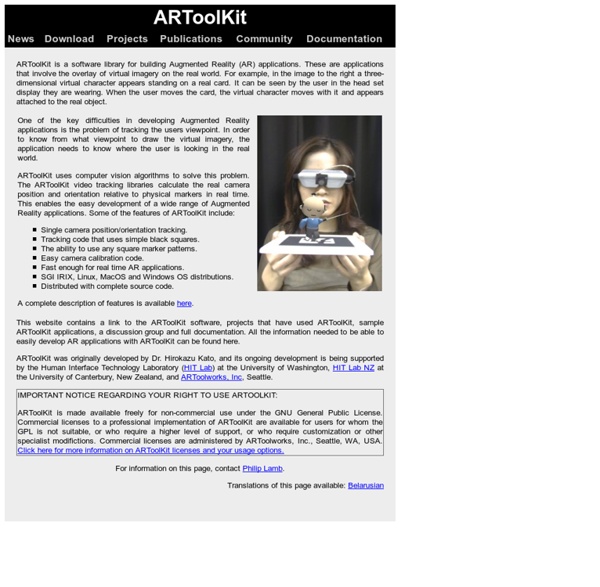Features
Easily drag & dropengaging content With the Layar Creator, you can enhance flyers, postcards, packaging or any other item with interactive content, including video messages, Web and social links, photo slideshows, music clips and much more! Transform everyday objects into… A multimedia player Bring print to life with rich media, including video messages, photo slideshows and music clips. A social media hub Encourage interaction with links to share, follow and like your content on various social media networks. A conversation Find new ways to connect quickly via email or phone and with instant interactive polls and surveys. Whatever you imagine Use your creativity by embedding HTML, allowing other apps to open and other advanced features. Get Inspired Track & analyze your results Page Views Interactions Unique Users Users Per Country Page & Button Stats Layar by the numbers Get started for free We request not to sign up and further make payments for Layar services. We use cookies to improve our services.
Convierte tus fotografías en modelos 3D, gratis, con Autodesk 123D Catch
Autodesk va a lanzar en breve un software, ahora en fase Beta, denominado Autodesk 123D Catch, que permite convertir fotografías digitales en modelos tridimensionales, mediante un programa instalado en la máquina local y el aprovechamiento de la computación en la nube. El proyecto, cuyo nombre anterior es Photofly, ofrece el servicio de conversión de forma gratuita. Requiere un sencillo registro y, mediante una cuenta de correo electrónico, validar la conexión con los servidores de Autodesk cada vez que enviamos un modelo. Autodesk 123D Catch sigue la línea de negocio de otro producto que ya os hemos presentado en Genbeta: Autodesk 123D, que consiste en ofrecer gratis servicios de modelado y cobrar únicamente por el traslado de nuestra creación a un modelo real. Autodesk 123D Catch, descarga y registro En la página cuyo enlace dejo a pie de artículo, se puede descargar el ejecutable local para Windows: 123DCatch.msi, que ocupa unos 60 MB. Autodesk 123D Catch, la primera prueba
Un tutoriel pour fabriquer un livre augmenté - Creators
Instructables.com est un super site. On peut y apprendre a faire quantité de choses plus ou moins intéressantes : des pots en macramés jusqu’au robot intelligent. Si on vous en parle encore une fois c’est parce que cette fois, on nous propose de réaliser un livre augmenté. Si le concept est un peu compliqué a comprendre on peut résumé le projet de cette façon : c’est la réalité augmentée mais appliquée à un livre. Je sais vous n’êtes pas beaucoup plus avancé. Vous pouvez passer ces lignes et allez jeter un œil à la vidéo ci-dessous. L’idée est assez simple, à l’aide d’une kinect, on track et on projète sur un livre, les illustrations, permettant au livre de contenir des vidéos et des sortes d’hologrammes. Le projet est sur Instructables.
10 videos que explican la realidad aumentada
La realidad aumentada consiste en agregar elementos virtuales a la realidad, tuvo sus inicios en 1962 con la creación del simulador llamado Sensorama por Morton Heilig. En la actualidad, se ha puesto de moda utilizar aplicaciones como Layar, Wikitude y FirePower en dispositivos móviles y nos muestran como la realidad aumentada puede servirnos como una herramienta útil o de entretenimiento. En los videos encontrarás características, funciones y aplicaciones de la realidad aumentada. 1. Realidad Aumentada Cuando Thomas Caudell, el creador del término Realidad Aumentada, y sus equipo presentaron la propuesta en 1993, fue bien recibida. 2. Éste video es un pequeño tutorial de cómo crear una aplicación para realidad aumentada, te muestra sitios donde descargar lo que necesites, el proceso de instalación y creación del código para Realidad Aumentada. 3. Augmented (hyper)Reality: Domestic Robocop from Keiichi Matsuda on Vimeo. 4. 5. 6. 7. 8. 9. 10. Eugenia Tobar@eutobar
Augmented Book Prototype: 14 Steps (with Pictures)
Use a single thread such as a waxed cotton or linen thread. Do not make a knot. To ensure you have enough thread use roughly five times the height of your book. (image 1) Take a section of your pages, to hide the thread inside, and start by using the second hole from the bottom. Wrap around the book and go back through the same whole. Continue on to the next hole above the current one, wrap the thread around the edge and back through. Now continue to weave back through the holes, wrapping around the edges like you did at the top and finally back to the hole you started with. Gently tuck both threads to ensure they are tight.