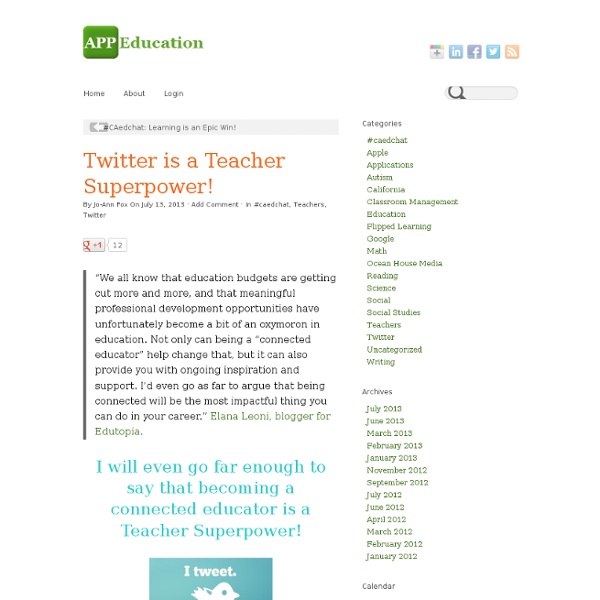21st-Century Libraries: The Learning Commons
Libraries have existed since approximately 2600 BCE as an archive of recorded knowledge. From tablets and scrolls to bound books, they have cataloged resources and served as a locus of knowledge. Today, with the digitization of content and the ubiquity of the internet, information is no longer confined to printed materials accessible only in a single, physical location. Consider this: Project Gutenberg and its affiliates make over 100,000 public domain works available digitally, and Google has scanned over 30 million books through its library project. Libraries are reinventing themselves as content becomes more accessible online and their role becomes less about housing tomes and more about connecting learners and constructing knowledge. Cushing Academy in Ashburnham, Massachusetts has been in the vanguard of this transition since 2009, when it announced its plans for a "bookless" library.
7 Tools for Creating Mind Maps and Outlines Online
One of the presentations that I made this week was about having students create videos to demonstrate their knowledge of a topic. In that presentation one of the points that I stress is the need for students to create outlines of their videos before moving onto the technical aspects of constructing a video. Here are some tools for creating outlines and mind maps to plan video projects, podcasts, or essays. Quicklyst is a nice tool for taking notes and creating outlines. Quicklyst provides a simple outline template that you can use to take notes. There are two neat features of Quicklyst that really stand out.
Twitter me this…why use Twitter for school communication?
Twitter me this… Why would an administrator want to take on the headache of using social media with their parents and community? What if I asked if you, as an administrator, would like to have more communication with your parents, keep them updated and alerted to any and all important school news, while only taking up a fraction of your time? Twitter provides just such an opportunity. Our parents today are busy. It’s not always like it used to be with a mom waiting at home with a snack to go through a weekly folder and help with homework.
Innovation Fosters Student-Centric Learning
Talk to technology people at school districts, and nearly everyone wants to take their community in the same direction. The most progressive districts today are moving away from teacher-focused education and toward student-centric learning. But what does that mean? Sally Lindgren, director of technology and innovation for the Great Prairie Area Education Agency in Burlington, Iowa, says past educational reforms, including attempts to deploy technology, fell short because teachers never changed the way they were teaching.
Google+ Hangouts
One touch to see the whole family With one touch, you can start a video call with one friend or a whole bunch. Video calls ring everywhere your friends have Hangouts.
Twitter: Best Practices For Educators #ReinventingWriting
Twitter is an incredible tool for any classroom,if you know how to use it. Teachers like Karen Lirenman and Kathy Cassidy show us how even very young children benefit greatly from the safe online connections through their teachers. If you’re still not convinced read the 100 Ways to Use Twitter in the Classroom right here on Edudemic. In my new book Reinventing Writing, I share many of the best practices for the effective classroom use of Twitter.
100 Videos and Counting: Lessons From a Flipped Classroom
Seventeen months ago, I made my first flipped learning video. And then, unexpectedly, it happened: I crossed the century mark. That is to say, I made my hundredth video. What have I learned along the road between one and one hundred? It's not about the video. I've said this before, but can’t repeat it enough: Teachers who embrace flipped learning need to think like architects, not video producers.
Poetica - Edit Documents Online as if You Were Writing on Paper
Poetica is a neat new service for collaborative editing of documents. The best feature of Poetica is its similarity to writing on a paper document. While reading a document you can click on any word or space between words to insert a line drawn to the margin where you write your comment. Clicking on a word or space also allows you to simply insert a suggested word above the line.