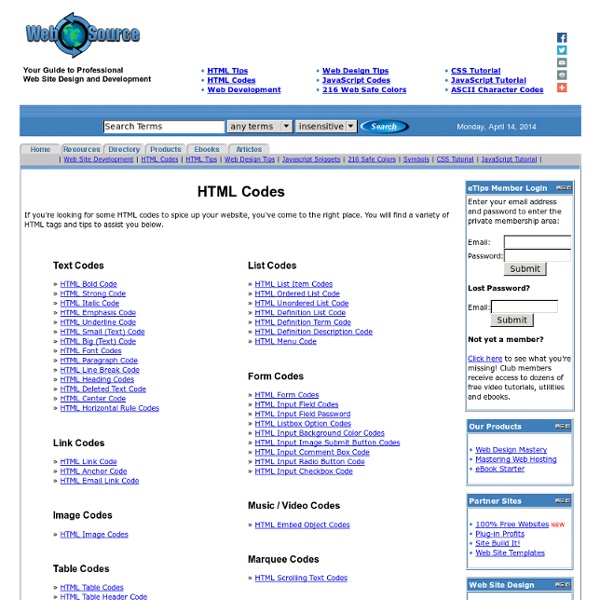color gradient generator
At first, I was using the hexagonal color-cube in WORD to create gradients, but that didn't have the resolution nor flexibility that I wanted. This PHP app takes 3 input parameters: beginning color, ending color, and the number of steps requested and interpolates between them. Step 0 is always the beginning color, and step n is the ending color.
What is the meaning of the html tag <meta http-equiv="pragma" content="no-cache">
What is the meaning of the html tag HTTP-EQUIV "PRAGMA" The html meta tag HTTP-EQUIV PRAGMA isn't used that much anymore. Since Internet Explorer version 5 they stopped supporting the tag. This metatag was used for caching, meaning storing a web-page locally. It ensures that secure https pages can't be stored. By not using the pragma html tag, it doesn't influence your ranking with the search engines.
Design and Code Your First Website in Easy to Understand Steps
In this tutorial, we're going to design and code our first website in simple, easy steps. This tutorial was written for the beginner with the hope that it will give you the tools to write your own standards-compliant websites! If you're looking for a quick way to get started, look through our collection of HTML Templates for a professional, responsive option that is ready to customize to your next project. Otherwise, it's a brand new week; maybe it's time to learn a new skill!
creating your first website, basic HTML for beginners
Path // → MY FIRST SITE We’ll begin very easily here, because I’m assuming you are just starting out. No one likes to look back on My First Site, but hopefully your experience can be made slightly less traumatic with a push in the right direction. You did Start Here first, right? It’s not a necessity, but it helps.
Dynamic Drive CSS Library- Floating image with no text wrap
Floating image with no text wrap Author: Dynamic Drive By default, floating an image causes the surrounding text to wrap around it, such in in the below example:
Designers Know Your Code: Web Design Tutorials
Oct 03 2011 As almost any web designer worth their salt, and a large percentage of web developers will tell you, to be fully considered a web designer you have to have some background in code. Not to the depth that full on developers must, but it really is unfair to the rest of those working on a website with us if we do not have some knowledge in a handful of key areas. Which is where these web design tutorials come in. In this post we have gathered a handful of useful tutorials from these various areas of code that designers should have their hands in.
2011 Rubyist's guide to a Mac OS X development environment — giant robots smashing into other giant robots
It's been two and a half years since my last laptop. It's neat to look back and see how much has improved since then for setting up a Ruby development environment. Of particular note, Homebrew, RVM, and Bundler did not exist back then. Here's how I set up an OS X 10.7 (Lion) thoughtbot laptop in 2011. I need GCC to help install everything else so I downloaded GCC for Lion.
Design and Code a Slick Website from Scratch – Part I
With the Internet becoming more and more popular every minute, a great-looking website is somewhat of a must-have. You could obviously pay a web designer to design one for you, but wouldn't it be really cool to design and code it yourself? "Difficult", you may say; but it's actually not too hard once you've learned how to do it! In this first part, you'll learn how to design a neat-looking website that you can easily adapt to your business. It’s time to get started! Step One – What We Will Be Making
Functional Programming in Javascript
This is an interactive learning course with exercises you fill out right in the browser. If you just want to browse the content click the button below: This is a series of interactive exercises for learning Microsoft's Reactive Extensions (Rx) Library for Javascript. So why is the title "Functional Programming in Javascript"?
60 New Open Source Apps You've (Probably) Never Heard Of
As open source software continues to grow in popularity, particularly with enterprises, the number of new open source projects started each year continues to climb. By some estimates the amount of open source code available nearly doubles every year. More importantly, the quality of new projects has also continued to increase. Many newer open source projects are launched by commercial entities that can provide long-term support and are committed to updating their offerings on a regular basis. For this list, we tried to find some of the best FOSS projects that have launched within the last couple of years.
How HTML5 Works"
Hypertext Markup Language (HTML) has been a core technology for the Web since the early 1990s. Tim Berners-Lee created HTML in 1989 as a simple but effective way to encode electronic documents. In fact, the original purpose of a Web browser was to serve as a reader for such documents. Two decades later, the browser itself has become a portal to a world of online media. That's why HTML5 isn't just another HTML revision, but a comprehensive standard for how Web pages work.
JavaScript Garden
Although JavaScript deals fine with the syntax of two matching curly braces for blocks, it does not support block scope; hence, all that is left in the language is function scope. function test() { // a scope for(var i = 0; i < 10; i++) { // not a scope // count } console.log(i); // 10} There are also no distinct namespaces in JavaScript, which means that everything gets defined in one globally shared namespace.