

Design Elements and Principles - Tips and Inspiration By Canva. Design is an intricate, complicated, fun and exciting business.
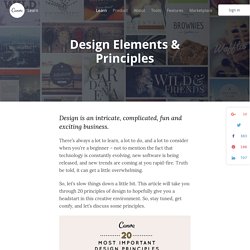
There’s always a lot to learn, a lot to do, and a lot to consider when you’re a beginner – not to mention the fact that technology is constantly evolving, new software is being released, and new trends are coming at you rapid-fire. Truth be told, it can get a little overwhelming. So, let’s slow things down a little bit. This article will take you through 20 principles of design to hopefully give you a headstart in this creative environment. So, stay tuned, get comfy, and let’s discuss some principles. 01. I’m sure we’re all aware of what lines are, but just to be sure, lines can be defined as any linear marks.
Lines can channel certain ideas too. A technique applied a lot in photography is the use of ‘leading lines’ which do just what they claim – they lead the eye. Lets look at an example of leading lines in web design. A strong use of line is a great way to stylise your illustrations. 02. 03. 04. 05. 06. 07. 08. 09. The Nine States of Design – The Startup – Medium. Modern UI teams are designing components first; Interfaces are merely the thoughtful composition of components.
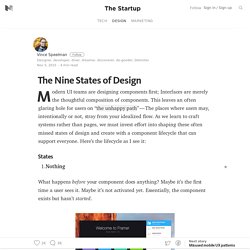
This leaves an often glaring hole for users on “the unhappy path” — The places where users may, intentionally or not, stray from your idealized flow. As we learn to craft systems rather than pages, we must invest effort into shaping these often missed states of design and create with a component lifecycle that can support everyone. Here’s the lifecycle as I see it: States Nothing What happens before your component does anything? 2. The dreaded state. DIY User Personas. Probably you already know what a persona is –if don’t check this -, and probably you, like me, build your first persona using some of the thousands personas layout you can find in the internet.
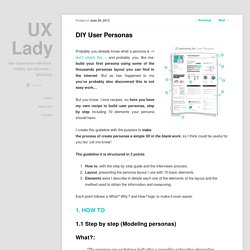
But as has happened to me you’ve probably also discovered this is not easy work… But you know, I love recipes, so here you have my own recipe to build user personas, step by step including 10 elements your persona should have. I create this guideline with the purpose to make the process of create personas a simple fill in the blank work, so I think could be useful for you too. Let me know! The guideline it is structured in 3 points: How to, with the step by step guide and the Interviews process.Layout, presenting the persona layout I use with 10 basic elements.Elements were I describe in details each one of the elements of the layout and the method used to obtain the information and measuring. Each point follows a What? 1.1 Step by step (Modeling personas) What? A persona should include: Why? How? Why ? Design Kit. UX Cards — nForm.
Insights and inspiration for the user experience community. Speckyboy Design Magazine - Web Design News, Resources & Inspiration. Usability & UX Articles from Nielsen Norman Group. Smashing Magazine — For Professional Web Designers and Developers. Browse Resumes Boxes and Arrows.