


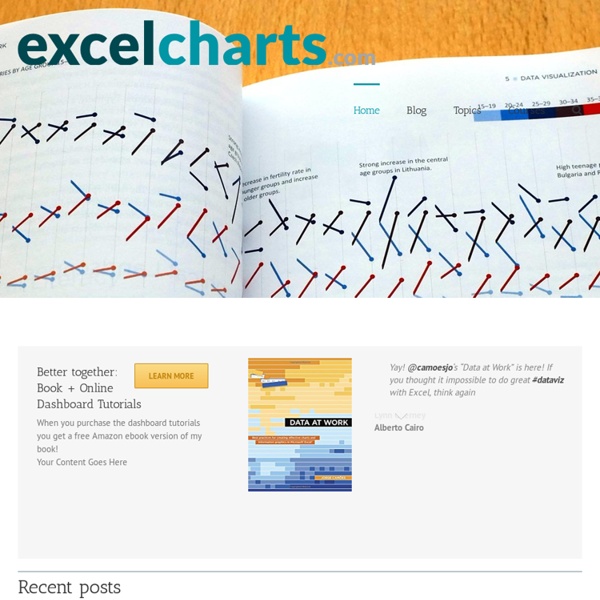
http://www.excelcharts.com/blog/
Related: Data visualisation toolsPANDA: A Newsroom Data Appliance 1.1.2 — panda 1.1.2 documentation About¶ PANDA is your newsroom data appliance. It provides a place for you to store data, search it and share it with the rest of your newsroom. The PANDA Project is 2011 Knight News Challenge winner. The team would like to thank the Knight Foundation for their generous support of free and open source software for newsrooms. How to Create an Excel Dashboard - The Excel Charts Blog The Excel Charts Blog Excel dashboards and executive reports are powerful, fairly easy to design and a great way to improve your Excel and data visualization skills. Because of its flexibility, you can virtually design any dashboard in Excel exactly the way you, or the users, imagined. And, best of all, you may want to implement it yourself or consider it a prototype and ask IT to implement it. Once you know what will the Excel dashboard be used for and what kind of metrics users expect, there are three major areas that you must address when creating it:
Data Visualization: Modern Approaches About The Author Vitaly Friedman loves beautiful content and doesn’t like to give in easily. When he is not writing or speaking at a conference, he’s most probably running … More about Vitaly Friedman … Data presentation can be beautiful, elegant and descriptive. Interactive Dashboards using PowerPoint and Excel Business Intelligence with Style and Functionality By Glenna Shaw, PowerPoint MVP What are interactive dashboards, and how can you use dashboards to communicate important information to your audience? This article discusses how to design and use interactive dashboards and provides links to sample files and presentations.
Junk Charts This post is part 2 of an appreciation of the chart project by Google Newslab, advised by Alberto Cairo, on the gender and racial diversity of the newsroom. Part 1 can be read here. In the previous discussion, I left out the following scatter bubble plot. This plot is available in two versions, one for gender and one for race. The Best Tools for Visualization Visualization is a technique to graphically represent sets of data. When data is large or abstract, visualization can help make the data easier to read or understand. There are visualization tools for search, music, networks, online communities, and almost anything else you can think of. Whether you want a desktop application or a web-based tool, there are many specific tools are available on the web that let you visualize all kinds of data. Here are some of the best: Visualize Social Networks
Vitaly Friedman's Notebook: List of nifty tools for drawing diagrams, charts and flow-charts List of nifty tools for drawing diagrams, charts and flow-charts » Aug 18, 11:53 AM Update: The site is experiencing heavy load at the moment, please be patient. Meanwhile, you can digg the article, if you think it could be useful for other users. Being a web-developer means not only being able to design web-sites or program their functionality. Sometimes it also means to be able to explain complex issues clearly and be able to present to your potential customers reasonable and convincing arguments – in order to find the best compromise between the customer’s wishes and the standards you respect. In fact, it is essential to make sure the customer understands which advantages you are actually offering and why this or that layout and markup are better for a given web-project.
Data visualization Data visualization or data visualisation is viewed by many disciplines as a modern equivalent of visual communication. It is not owned by any one field, but rather finds interpretation across many (e.g. it is viewed as a modern branch of descriptive statistics by some, but also as a grounded theory development tool by others). It involves the creation and study of the visual representation of data, meaning "information that has been abstracted in some schematic form, including attributes or variables for the units of information".[1]
Present your data in a bubble chart A bubble chart is a variation of a scatter chart in which the data points (data points: Individual values plotted in a chart and represented by bars, columns, lines, pie or doughnut slices, dots, and various other shapes called data markers. Data markers of the same color constitute a data series.) are replaced with bubbles, and an additional dimension of the data is represented in the size of the bubbles. Just like a scatter chart, a bubble chart does not use a category axis — both horizontal and vertical axes are value axes. In addition to the x values and y values that are plotted in a scatter chart, a bubble chart plots x values, y values, and z (size) values.
andrew cooke: military spending please download these two images. they were made using freely available data and tools - i've included a description of the technique, scripts and data files that you can use as the basis for further work. note - someone drew my attention to the fact that russia does not appear on this map! this is unintentional - i assume there was a parsing error that stopped it being listed. at some point i will go back and check/regenerate the map (or maybe someone else could?!). Introduction XML/SWF Charts is a simple, yet powerful tool to create attractive charts and graphs from XML data. Create an XML source to describe a chart, then pass it to this tool's flash file to generate the chart. The XML source can be prepared manually, or generated dynamically using any scripting language (PHP, ASP, CFML, Perl, etc.) XML/SWF Charts makes the best of both the XML and SWF worlds. XML provides flexible data generation, and Flash provides the best graphic quality.
Excel Dashboard for Hospital Bed Management Dashboard Topic: Demo of an Excel Dashboard for Hospital Bed Management. Strategic management of hospital beds has become a high-pressure requirement in today’s world of health care facilities needing to do more with less resources. Like it or not, hospitals make money by determining the “right” kind of patients, procedures and getting the occupany and turn-over rates right. Yes, it seems cold-hearted, but strategic management of resources such as beds is what drives the profitability of health-care facilities. Now, in defense of hospitals, I recently had the experience of bringing someone with an arm injury to the emergency room. This person was concerned because of her lack of health insurance.
Visual thesaurus for Design (noun) designing the act of working out the form of something (as by making a sketch or outline or plan) he contributed to the design of a new instrument